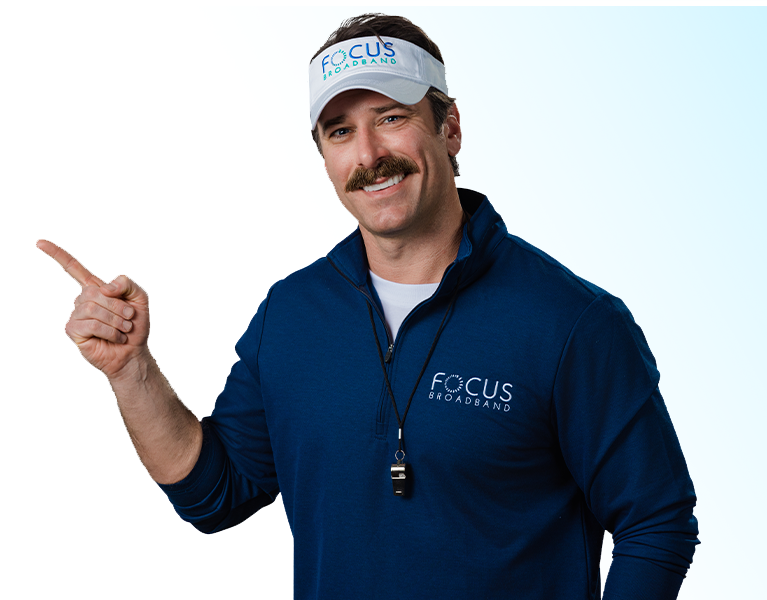Please select the icon below that relates to your need for assistance.
Get Help with your Wireless Phone
FOCUS Broadband Welcome Kit
We’ve put together this guide to help provide you with more information on your services as well as some helpful tips on how to ensure you get the best experience possible from FOCUS Broadband.
FOCUS Broadband Welcome Kit
Porting My Number
Verizon
Account Number
The account number can be found on your most recent bill and usually ends in 00001.
Number Transfer PIN
From your device, dial #7678. You'll receive a text message with a secure link to get your 6-digit Number Transfer PIN.
You can also request a Number Transfer PIN from the Account Settings of your My Verizon account online, or using the app.
Verizon Prepaid
Account Number
Your account number consists of 10 digits, a dash ( - ), and "00001."
Account PINYour PIN is the same as your 4-digit security passcode.
AT&T
Account Number
You can find your account number on your AT&T bill.
Number Transfer PIN
From your device, dial *7678 to get your 6-digit Number Transfer PIN.
You can also request a Number Transfer PIN by signing into your myAT&T account. Once you receive your PIN, it will be valid for 96 hours. For more information, visit AT&T support.
Prior to transferring your phone number, you may receive a text message from AT&T to confirm your request. You must Approve the request before activating your device with FOCUS Broadband.
T-Mobile
To request a Number Transfer PIN online:
- Sign in to your T-Mobile online account.
- In the top right corner, select Account
- Choose Profile Settings
- Select Line Settings
- Follow the prompts to complete your request.
To request a Number Transfer PIN using the T-Mobile App:
- Download and log in to the T-Mobile app
- Select Account
- Choose Line Settings.
- Select Request a transfer PIN
- Follow the directions on the screen
Boost Mobile
Account Number
To get your nine-digit account number, call Boost Mobile at (888) 266-7848.
Account PIN
Your PIN contains four digits.
C Spire
Account Number
You can find your 10-digit account number on your bill, or by viewing your statement online or using the My C Spire app.
Account PIN
Your PIN contains four digits.
Additional Support
Consumer Cellular
Account Number
You can find your account number by signing into your online account, using your phone number.
Account PIN
Contact Consumer Cellular to find your Account PIN.
Cricket
To transfer your number from Cricket Wireless, you'll need to request a Number Transfer PIN. To do so, dial 6-1-1 from your Cricket Wireless device, or dial 1-800-CRICKET. You'll need to provide your Account PIN to generate the Number Transfer PIN.
Note: Cricket Wireless employees can't generate a Number Transfer PIN on your behalf.
Your Number Transfer PIN will be valid for five days. Please remember that in order to transfer your wireless number to another carrier, you'll need your Number Transfer PIN and your Account Number to get started.
Account Number
You can find your account number by logging into your account or calling the Cricket Porting Department at (800) 274-2538.
Account PIN
Your PIN is the same as your four-digit authorization ID.
GoDaddy
To transfer your number from GoDaddy, you'll first need to send a request to unlock your number.
Email your request to numberunlock@GoDaddy.com. You'll need to send your request from the address on your GoDaddy account.
Once your number is unlocked, you'll receive an email with next steps to port your number.
Note: Your request is valid for 30 days. If you haven't transferred your number within 30 days, it will be automatically locked and you'll need to start your request again.
Google-Fi and Google Voice
When you cancel service with Google Fi, you will receive a “port out” account number and password. For more information, visit Google support
Optimum Mobile
Account Number
Your account number can be found from the home screen of your MyMobile account.
Transfer PIN
Contact Optimum Mobile to have a transfer PIN generated for you. Your transfer PIN will be sent via email and/or text and is valid for seven days.
Spectrum Voice
Account Number
You can find your account number on your Spectrum bill or by signing in to your account online.
Account PIN
Your four-digit security code can be found via:
- Online PDF Statement
- My Spectrum App
- Paper Statement
Straight Talk (Telcel America and TracFone)
Account Number
Your Straight Talk account number may be the MEID or IMEI serial number on your phone or the last 15 digits of your BYOP SIM card.
Transfer PIN
Your PIN is typically the last four digits of your phone number or SIM ID. It can be found on the profile page of your online account. If no PIN is listed, create one prior to porting your number.
US Cellular
Account Number
Your account number consists of 10 digits, a dash ( - ), and 00001.
Transfer PIN
Your PIN is the same as your four-digit passcode.
Xfinity Mobile
Account Number
Your account number should be located on your Xfinity bill or online account.
Xfinity Mobile Security PIN
You can request your Xfinity Mobile Security PIN online. Find out how.
If your carrier is not listed or you need additional assistance, contact your carrier for more information. You may find your carrier info and account details on your bill or online account profile.
Insurance Claims
Does FOCUS Broadband offer device insurance?
Yes. FOCUS Broadband offers optional wireless device insurance through Fortegra. With device insurance, you're covered for:
- Accidental damage: Damages due to drops and spills, such as cracked screens are covered.
- Theft & Loss Coverage: If your phone is lost or stolen,* you can receive a replacement or refund for its cash value.
- Mechanical Failure & Manufacturer Defects: Provides coverage beyond standard warranty.
- Additional Features: ID Theft Support, Data Security, BuyBack Value, Device Location (Additional plan benefits may vary by plan type).
How much does insurance cost?
$9/month ($175 deductible)
How do I file an insurance claim?
Go to www.fortegra.com/consumer-support & click on "Mobile Devices" to file a claim. You can also call (877) 775-3274 with your policy number or device serial number readily available.
How do I get my phone replaced?
Ship The Damaged Device: If your claim is approved, pay the appropriate deductible and your new device will be on its way. 99% of devices are shipped within 1 business day.
Locating and Replacing Your SIM Card
Please select your device type below for instructions on removing and/or replacing your SIM card. Turn off your device before removing your SIM card. Touching the gold/silver contacts on your SIM card could damage your card. If you are in the process of activating your device, be prepared to allow approximately 15 minutes to complete your activation with our Customer Care team. If you do not see your device listed below, please call our Customer Care team at 888-367-2862 for further instructions.
iPhone 11, 12, 13
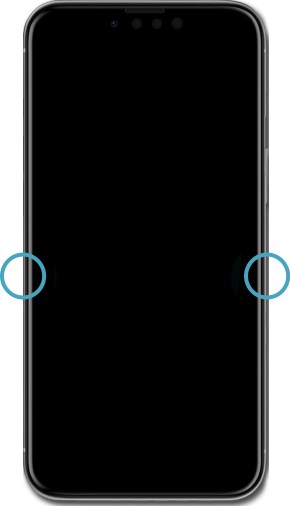





- Locate the SIM card tray on the left or right side of your device Note: For iPhone 12 models and later, the SIM tray will be located on the left side of your device. Whereas for iPhone 11 models and earlier, the SIM tray will be located on the right side of your device.
- Insert either the SIM card ejection tool or a paperclip straight into the pinhole of the SIM card tray and push in until the tray releases. Note: Make sure you’re inserting your tool straight into the pinhole and not at an angle. Inserting your tool at an angle can prevent the SIM tray from ejecting properly.
- Slide the SIM card tray out of its slot.
- Remove the SIM card from the tray.
- Insert the new SIM card from the mailed package you received into the tray with the gold/silver contacts facing up. Note: When inserting, carefully line up the notched edge of the SIM card to the SIM tray’s notch. Correctly aligning this notch will ensure a proper insertion takes place regardless of the iPhone model in use.
- Push the SIM card tray back into the iPhone.
Samsung S10






- Locate the combined SIM/microSD card tray on top of your device.
- Insert either the SIM card ejection tool or a paperclip straight into the pinhole of the SIM card tray and push in until the tray releases. Note: Make sure you’re inserting your tool straight into the pinhole and not at an angle. Inserting your tool at an angle can prevent the SIM tray from ejecting properly.
- Slide the combined SIM/microSD card tray out of its slot.
- Remove the SIM card from the tray.
- Insert the new SIM card from the mailed package you received into the tray with the gold/silver contacts facing the back of the phone. Note: When inserting, carefully line up the notched edge of the SIM card to the SIM tray’s notch. Correctly aligning this notch will ensure a proper insertion takes place regardless of the Samsung model in use.
- Push the SIM card tray back into the Samsung until it clicks, making sure it’s secure.
Managing Your Mobile Line in a Domestic Violence Situation
If you or a loved one needs to leave a shared wireless account due to domestic violence or abuse, you may request to do so in person by visiting a FOCUS Broadband location. Our representatives will handle your request in a secure and confidential manner and will only contact you using the preferred methods you provide.
To separate a line from a shared account, you will need to provide us with your ID, basic information about your situation and the phone numbers involved (additional numbers of anyone in your care that you want to take with you).
If you are not authorized to make changes to the account, a court order will be needed directing FOCUS Broadband to release the telephone line from the account.
When you transfer your wireless line(s), you may have the option to keep your monthly wireless plan or subscribe to a new FOCUS Broadband wireless plan. To ensure you subscribe to the monthly wireless plan that best suits your new needs, ask our representative to review your plan options. As a reminder, you may also be required to assume responsibility for outstanding charges, device balances and fulfillment requirements associated with the line or device assigned to the line.
Once your transfer is complete, you will also be free to port your number to another service provider.
Important To Know: You may also qualify for the emergency communications benefit as part of the Federal Lifeline Program. For more information about Lifeline Benefits visit https://www.lifelinesupport.org/.
National Domestic Violence Assistance
Hotline: 1-800-799-SAFE (7233)
Website: www.thehotline.org
FAQ’s
Will I be able to keep my wireless device?
Yes. You will be able to keep any wireless device associated with the line(s) you are transferring. You will be responsible for any remaining device charges or any early cancellation penalties associated with promotions that have been received should you terminate service or transfer to another provider.
Can my device be tracked after I separate my line?
Some devices offer location tracking features. Removing your line from an account does not disable these features. Location tracking can be managed as needed from within the settings of associated apps or services.
*FOCUS Broadband internet subscription required for wireless service.
Hearing Aid Compatibility
Hearing aids do not always function well with wireless handsets. Hearing aids operate by using a microphone to pick up sound waves, converting the sound waves into electrical signals to be amplified. Distortion or amplification of unwanted sound (noise) often occurs. The FCC requires that digital wireless phones be rated based on their compatibility with hearing aids. The standard for compatibility of digital wireless phones with hearing aids is set forth in American National Standard Institute (ANSI) C63.19, hearing aid compatibility standards.
The FCC’s hearing aid compatibility requirements address hearing aids that operate in either of two modes – acoustic coupling (“M” rating) or inductive coupling (“T” rating). These ratings are on a scale from one to four, where four is the most compatible. A phone is considered hearing aid compatible under the FCC requirements if it's rated M3 or higher for acoustic coupling and T3 or higher for inductive coupling. Hearing aids operating in acoustic coupling mode receive through a microphone and then amplify all sounds surrounding the user, including both desired sounds, such as a telephone’s audio signal, and unwanted ambient noise. Hearing aids operating in inductive coupling mode turn off the microphone to avoid amplifying unwanted ambient noise, instead using a telecoil to receive only audio signal-based magnetic fields generated by inductive coupling-capable telephones. The FCC’s “M” and “T” ratings indicate whether a handset can be expected to function well with a hearing aid and are generally marked clearly on the handset packaging. The “M” or “T” rating does not guarantee that the handset will function without distortion or noise, so FOCUS Broadband recommends that you test the handset before purchasing.
Level of Functionality
FOCUS Broadband offers HAC-compatible handsets and devices in a variety of price options. Costs generally correlate with the number of features, but if through experience, FOCUS Broadband finds that a certain handset contains features that work well with hearing aids, such as volume control, it will be labeled accordingly with an “A” level for functionality. FOCUS Broadband’s sales staff is trained to assist all existing and prospective customers looking for a HAC-compliant device/handset. HAC-compatible handsets and devices vary in their inherent “levels of functionality,” but typically at least one (1) HAC-compliant handset/device with features and services typical of its price category can be found that meets each customer’s price range.
Hearing Aid Compliant (HAC) Device Ratings
These handsets have been tested and rated for use with hearing aids for some of the wireless technologies that they use. However, there may be some newer wireless technologies used in these phones that have not been tested yet for use with hearing aids. It is important to try the different features of these phones thoroughly and in different locations, using your hearing aid or cochlear implant, to determine if you hear any interfering noise. Consult FOCUS Broadband or the manufacturer of the handset for information on hearing aid compatibility. If you have questions about return or exchange policies, contact FOCUS Broadband.
Active Phones
Apple Devices
| Handset | HAC Rating | FCC ID |
| Apple iPhone 17 | M3/T4 | BCG-E8947A |
| Apple iPhone Air | M3/T4 | BCG-E8948A |
| Apple iPhone 17 Pro Max | M3/T4 | BCG-E8949A |
| Apple iPhone 16 | M3/T4 | BCG-E8688A |
Samsung Devices
| Handset | HAC Rating | FCC ID |
| Samsung Galaxy S25 | M3/T3 | A3LSMS931B |
| Samsung Galaxy S25+ | M3/T3 | A3LSMS936B |
| Samsung A16 5G | M3/T3 | A3LSMA166U |
| Samsung Galaxy S24+ | M3/T3 | A3LSMS926U |
Other Devices
| Handset | HAC Rating | FCC ID |
| Schok Volt | M3/T4 | 2AM9L-SV67Q |
| Schok Classic Flip | M3/T4 | 2ALZM-SC3218 |
| Kyocera E4811 DURA XV EXTREME+ | M3/T4 | KYOE4810 |
Discontinued Phones
Apple Devices
| Device Model | HAC Rating | FCC ID |
| Apple iPhone 16 Pro Max | M3/T4 | BCG-E8684A |
| Apple iPhone 16 Plus | M3/T4 | BCG-E8692A |
| Apple iPhone 15 | M3/T4 | BCG-E8427A |
| Apple iPhone 15 Plus | M3/T4 | BCG-E8431A |
| Apple iPhone 15 Pro Max | M3/T4 | BCG-E8439A |
| Apple iPhone 14 | M3/T4 | BCG-E3997A |
| Apple iPhone 14 Plus | M3/T4 | BCG-E3997A |
| Apple iPhone 14 Pro Max | M3/T4 | BCG-E4003A |
| Apple iPhone SE | M3/T4 | BCG-E3500A |
| Apple iPhone 13 | M3/T3 | MLAE3LL/A |
| Apple iPhone 13 Pro Max | M3/T4 | MLF23LL/A |
| Apple iPhone 12 Mini | M3/T4 | BCG-E3539A |
| Apple iPhone 12 | M3/T3 | BCG-E2430A |
| Apple iPhone 12 Pro Max | M3/T4 | BCG-E3548A |
| Apple iPhone 12 Pro | M3/T4 | BCG-E3545A |
| Apple iPhone 11 | M3/T4 | BCG-E243OA |
| Apple iPhone 11 Pro | M3/T4 | BCG-E3305A |
| Apple iPhone 11 Pro Max | M3/T4 | BCG-E3306A |
| Apple iPhone XR | M3/T4 | BCG-E3220A |
| Apple iPhone XS Max | M3/T4 | BCG-E3219A |
| Apple iPhone XS | M3/T4 | BCG-E3218A |
| Apple iPhone 8 | M3/T4 | BCG-E3159A |
| Apple iPhone 8+ | M3/T4 | BCG-E33220A |
Samsung Devices
| Device Model | HAC Rating | FCC ID |
| Samsung Galaxy S24 | M3/T3 | A3LSMS921U |
| Samsung Galaxy A54 | M3/T3 | A3LSMA546V |
| Samsung Galaxy 23 | M3/T3 | A3LSMS916U |
| Samsung Galaxy S23+ | M3/T3 | A3LSMS916U |
| Samsung Galaxy S22+ | M3/T3 | SMS906UIDV |
| Samsung A15 5G | M3/T3 | A3LSMA156E |
| Samsung Galaxy A14 | M3/T3 | ZCASMA146U |
| Samsung Galaxy A53 | M3/T3 | A3LSMA536U |
| Samsung Galaxy A32 | M3/T3 | A3LSMA326U |
| Samsung Note20 Ultra 5G | M3/T3 | A3LSMN986U |
| Samsung Galaxy S20 5G | M3/T3 | A3LSMG981U |
| Samsung Galaxy S20+ 5G | M3/T3 | A3LSMG986B |
| Samsung Galaxy S10 | M3/T3 | A3LSMG973U |
| Samsung Galaxy S10+ | M3/T3 | A3LSMG975U |
| Galaxy A10e | M3/T3 | A3LSMA102U |
| Galaxy A01 | M3/T3 | ZCASMA215U |
| Galaxy A21 | M3/T3 | ZCASMA215U |
| Samsung Galaxy S22 | M3/T3 | SMS901UZWV |
| Samsung Galaxy S22 Ultra | M3/T3 | SMS908UZGV |
| Galaxy S21 | M3/T3 | A3LSMG991U |
| Galaxy S21 Ultra | M3/T3 | A3LSMG998U |
| Galaxy S21+ | M3/T3 | A3LSMG996U |
| Samsung Galaxy A52 5G | M3/T3 | A3LSMA526U |
| Samsung Galaxy A12 | M3/T3 | A3LSMA125U |
| Samsung Galaxy Z Flip 3 | M3/T3 | SMF711UZEV |
| Samsung Galaxy S21 | M3/T3 | A3LSMG991U |
| Samsung Galaxy S21+ | M3/T3 | A3LSMG996U |
| Samsung Galaxy S 21 Ultra | M3/T3 | A3LSMG998U |
| Samsung Note20 5G | M3/T3 | A3LSMN981U |
| Samsung Galaxy A20 | M3/T3 | A3LSMA205F |
| Samsung Galaxy A10e | M3/T3 | A3LSMA102U |
| Samsung Galaxy S20 Ultra 5G | M3/T3 | A3LSMG988B |
| Samsung Galaxy S10e | M3/T3 | A3LSMG970U |
| Samsung Note 9 | M3/T3 | A3LSMN960U |
| Samsung Galaxy S9+ | M3/T3 | A3LSMG965U |
| Samsung Galaxy S9 | M3/T3 | A3LSMG960U |
| Samsung J3 | M3/T3 | A3LSMJ320P |
Other Devices
| Device Model | HAC Rating | FCC ID |
| Kyocera E4810 DURA XV EXTREME | M3/T4 | KYOE4810 |
| Kyocera DuraXV LTE E4610 | M3/T4 | V65E4610 |
| Nuu F4L | M4/T4 | 2ADINS2801L |
| Kyocera Cadence | M4/T4 | V65S2720 |
More information can be found at www.fcc.gov/hearing-aid-compatibility-and-volume-control.
Information last updated Tuesday, October 12, 2021.
Wireless FAQs
Can I keep my current phone number?
Yes, in most cases. Our activation process allows you to transfer your existing number from your old provider. To authorize the release of your phone number to FOCUS Broadband, you will need to provide us with your previous account number. Your FOCUS Broadband customer care representative will handle the porting process for you. You should allow up to 24 hours for the porting process to complete. Service with your previous provider will remain available until the porting process has been completed. If you opt for a new number, those provided by FOCUS Broadband will be local.
Will I have a local number?
Yes. FOCUS Broadband uses numbers which are local for most of our customers.
Can I use my current phone?
Cell phones from nearly every manufacturer will work on our network as long as they are CDMA compatible, use a SIM card/eSIM and are unlocked. FOCUS Broadband will NOT activate a device that has been reported as lost or stolen by FOCUS Broadband or any other provider. Your FOCUS Broadband customer care representative will help you determine if your phone can be used.
Can I trade my current phone in for a credit on another phone?
Yes. If you have a device that is in working condition, with no visible damage, we will appraise it in-store and deduct the appraised amount from the price of your new device.
How do I transfer my pictures and contacts to my new phone?
FOCUS Broadband customer care representatives can assist with this. Please let us know that you wish to do so when you activate your new device.
What should I expect to pay on the day I activate my phone?
New accounts will be subject to credit verification. As a result, a service deposit and/or down payment may be required at sign up. Activation fees and any accessory purchases must also be paid at activation. Partial and full financing options may be available for new devices. ONLY month plan and usage charges will be billed.
Do you require a term agreement?
By financing a phone through FOCUS Broadband you agree to pay for the price of your phone (less your down payment) over the course of 36 months. The agreement begins the day your service/device is activated. If you decide to discontinue your service at any time during this three year period, you will be responsible for any remaining balance owed on your device as well as any unbilled usage.
Can I change my calling plan?
Yes. You can change your plan at any time without incurring a penalty. The change will be effective immediately. However, you may be responsible for pro-rated charges from one plan to another when doing so in the middle of your billing cycle.
Can I change my wireless number?
Yes. Please contact our Customer Care group at 888-367-2862 to make this change.
Can I add my wireless service to my existing FOCUS Broadband account?
Yes. For your convenience we can combine your wireless charges with an existing FOCUS Broadband account.
When will my bill be due?
Your wireless service will be added to your current FOCUS Broadband service billing statement. New customers will be assigned a billing cycle at the time of activation. In this case, your first bill will arrive approximately 30 days following your activation. Please note that your first bill may include prorated charges
What happens if I do not pay my FOCUS Broadband wireless bill?
Because your wireless service will be included along with the monthly charges for all other FOCUS Broadband services for which you subscribe, you will be required to pay your entire monthly FOCUS Broadband bill to keep your wireless service active. Failure to pay your FOCUS Broadband bill will result in suspension of your wireless service. If your service is terminated, you will be responsible for any outstanding usage charges, monthly charges and the remaining portion of any financed devices will become due in full.
How many devices can I have on my account?
At this time, the maximum number of devices that are allowed on an Unlimited/Unlimited Plus account is ten (10). Simple Shared plans do not have a device limit. Plans are also available for use with tablets, however, they do require subscription to at least one phone line. If a tablet is used, customer must purchase independently and have added to their account.
What does device insurance plan cover?
FOCUS Broadband offers device insurance options which cover accidental damage (damages due to drops or spills), theft or loss, mechanical failure and manufacturer defects. Certain mechanical failures and manufacturer defects are covered by the manufacturer’s warranty. If your phone cannot be repaired, you can receive a replacement or check/gift card for its cash value (less deductible, which is due at the time of the claim).
How long do I have to enroll in the device insurance plan?
Device protection must be added within the first five (5) days of service.
How do I file an insurance claim?
If you feel that your issue is the result of a mechanical failure or manufacturer’s defect, and if your device is still within the warranty period, please contact our Customer Care group at 888-367-2862 for assistance. To file a claim for a lost or damaged item, go to www.fortegra.com/claims-support and click on "Mobile Devices" to file a claim. You can use their chat feature on their website or call 1-877-775-3274 with your contract purchase receipt readily available.
What types of data use count against my data allowance?
Any data used while your device is connected to the wireless network will use your monthly data allowance. This includes when you access the internet, watch videos, check email, play games and use apps such as Facebook or Maps. Background tasks, such as syncing or location services, may also use data.
How can I tell if the data I am using counts against my data allowance?
Refer to the notification bar on your device to determine when you’re connected to the wireless network. If you see 4G, 5G or LTE, this means you're connected to our network.
How can I best reduce the amount of data counting against my allowance and still access the Internet?
When you're connected to Wi-Fi you won't be charged for any data you use because you aren't using the wireless network. We recommend you connect to Wi-Fi networks you know and trust whenever they're available. This is a great way to manage how much data you use and avoid extra charges. We also recommend adjusting your device settings to perform software updates, app refreshes or backups only when connected to Wi-Fi.
What happens when I exceed my data allowance?
If you are on a data-capped plan, you will continue to receive data and will begin to incur overage charges for the data you use. Overage rates may vary. If you are on an unlimited plan and exceed the data speed subscribed, your data may be throttled. Please contact our Customer Care group at 888-367-2862 for more details.
How can I tell how much data I have used?
You will receive a text message alerting you that you are near your monthly data allowance. You may also obtain this information by contacting our Customer Care group at 888-367-2862.
What types of voice calls count against my plan?
Each of the plans offered by FOCUS Broadband include unlimited voice calling to areas within the US; however, your call may sometimes get picked up and carried by cell sites that are not part of our wireless network. When this happens, you may be responsible for roaming charges.
How can I tell if my call is roaming?
A roaming indicator will appear on your phone.
What is the cost for roaming?
Roaming rates vary by country. For full international rates, contact Customer Care at 888-367-2862.
Can I make international calls?
Your wireless plan has been set to block international calls. To make an international call, you will need to have an International Calling plan added to your account. To do so, please call 888-367-2862. You will need to do this to place an international call when calling from within the U.S. and when calling back to the U.S. from an international country. Rates for international inbound calls may vary, as they are implemented by the carrier in the country in which the call originates. Please allow up to three (3) months for international calling charges to appear on your bill. NOTE: After adding international access to your phone, please be sure to power your phone off and back on before leaving the U.S. to make international calling/roaming work.
What is the rate for international texting?
Rates vary for international texting and may range from $0.25 to $0.50 per text.
Is calling to Canada, Mexico, US Virgin Islands, Puerto Rico or Guam considered an international call?
Yes.
Can I make a call in an area where I can’t receive coverage?
With Wi-Fi calling you can make and receive calls using a Wi-Fi network rather than using a traditional wireless network. This option is included at no additional charge with your existing voice plan and HD voice compatible device. Wi-Fi calling does not go against your data allowance, however, usage charges may apply for calls and texts. To use this feature, you will need to turn Wi-Fi Calling on in device Settings.
Why am I not receiving the full text message?
Text messages are limited to 160 characters.
What is the maximum size of a picture message?
350 KB. Depending on the size and quality of the photo, some photos may not be transmitted.
Can I block a caller?
Yes. You can add a blocking feature to each device on your account which limits types of purchases like ringtones and in-app purchases calls. To do so, please call Customer Care at 888-367-2862.
Can I block charges for third party content?
Yes. You can block calls or texts from an individual. To do so please call Customer Care at 888-367-2862.
What do I do if my phone freezes?
This issue can typically be resolved by powering your phone off, waiting two (2) minutes and then powering the phone on again. If the problem persists, please contact our Customer Care group at 888-367-2862 for assistance.
What do I do if my battery will not stay charged?
Turn the phone off. Remove your battery and put it back in if it is possible to do so. If the battery still does not charge, then you may need a new battery.