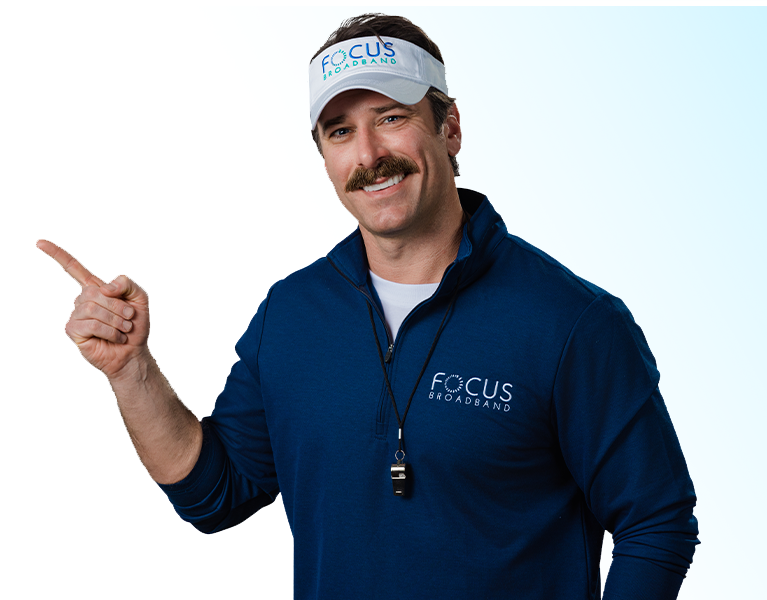Please select the icon below that relates to your need for assistance.
Get Help with Billing, Account Management, and More
Help with Billing (Ayuda con la facturación)
Understanding Your Bill
Click Here for a video walkthrough of your bill.
Your FOCUS Broadband bill makes it easy to read and understand the charges associated with your account. Click on a magnifying glass to get a closer look at the features of your bill.
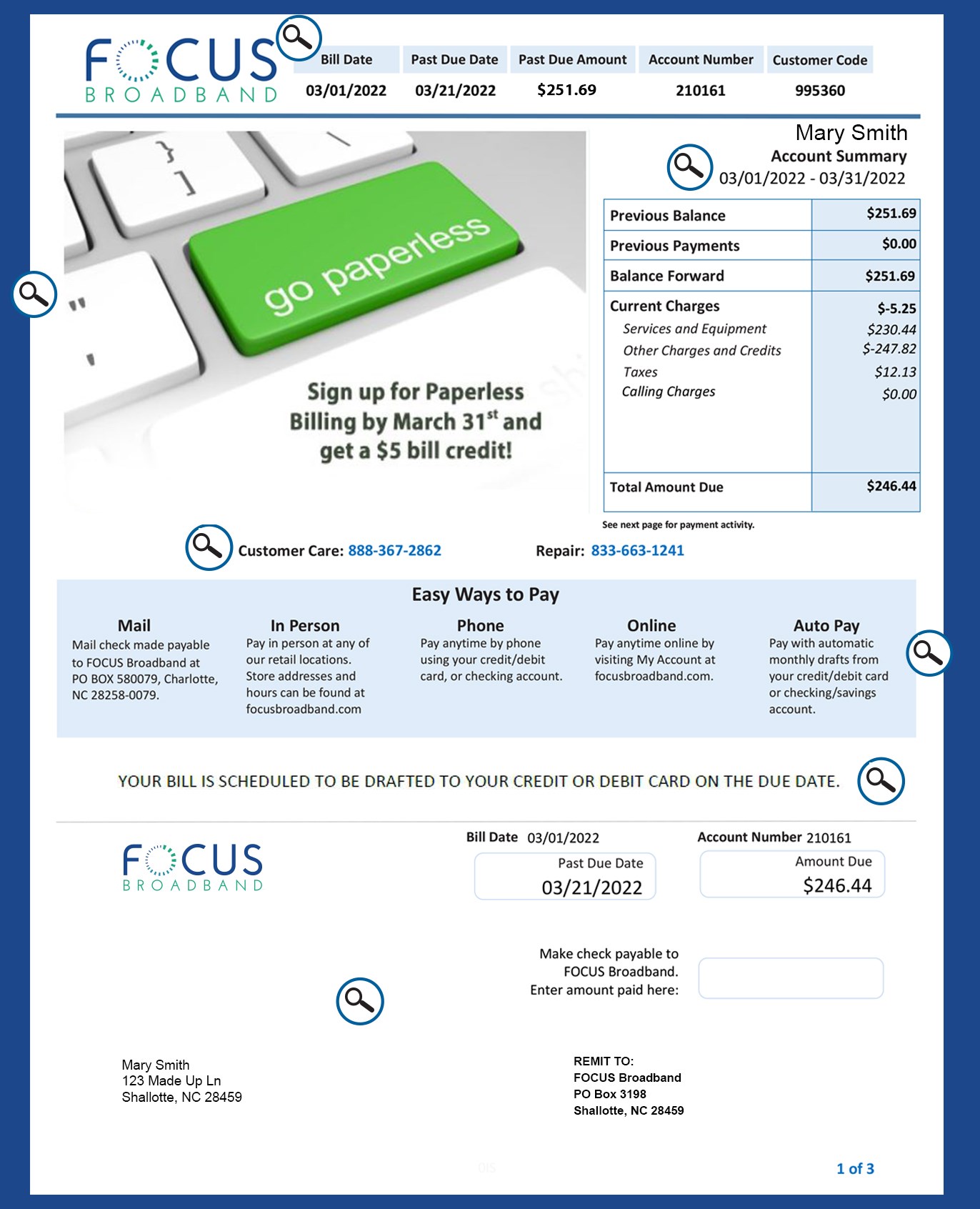
X
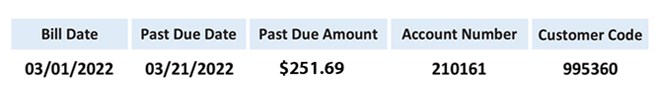
Bill Date, Past Due Date, and Past Due Amount tell you the date of the bill, when your bill will be past due and if you owe a past due balance from previous bill statements. Your Account Number will be used to help reference your account if you call into our Customer Care Center. The new Customer Code is a unique number that is printed on every bill. This number provides another method for securely identifying you, the customer.
X
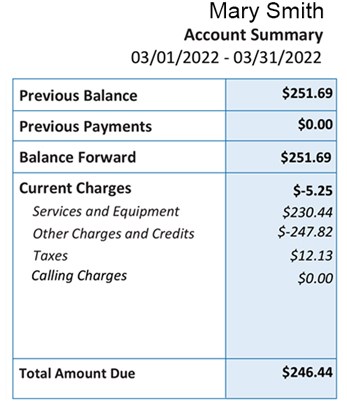
The Account Summary section is a snapshot of the charges that are due on your account for the current statement cycle. Your Previous Balance, Previous Payments, Balance Forward and Current Charges are all listed here. Your Current Charges are further broken down into sub charges of Services and Equipment, Other Charges and Credits, Taxes and Fees, and Calling Charges. These sub charges make up the total Current Charges. All of these charges together add up to your Total Amount Due, shown at the bottom.
X
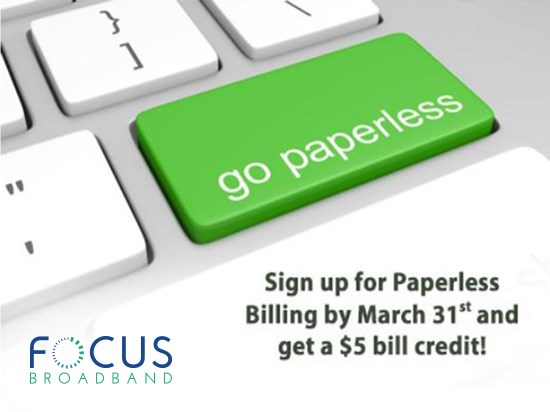
The Customer Communication section is a dedicated area where you will find important messages and offers from FOCUS Broadband.
X

Our contact numbers are conveniently located in the middle of the front page of your bill. Here you will find our Toll Free Customer Care number, and our Repair number.
X

New Easy Ways to Pay section lists out all the various options available to pay your bill. Pay your bill through Mail, In Person, Phone, Online, or set up a monthly draft through Auto Pay.
X
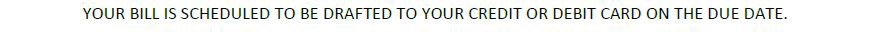
This section of the bill shows your bill payment method. This message will change depending on how you pay your bill each period. Different messages exist for customers who mail in their payment, or if a customer has a draft payment from a credit or debit card or checking account.
X
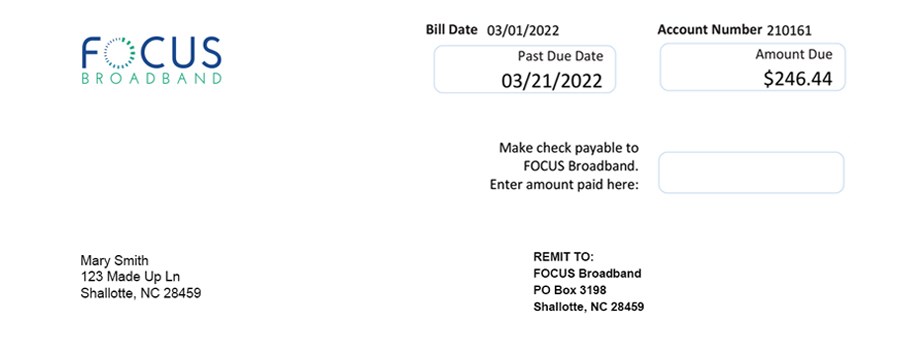
This is your payment stub. This section of the bill is what you will mail back to us if you are mailing in your payment. Bill Date, Account Number, Past Due Date, and Amount Due are all shown on the stub, along with an area to enter the amount you are paying towards your bill. If you choose to pay your bill though other methods, such as online, or through Auto Pay, this area will be blank.
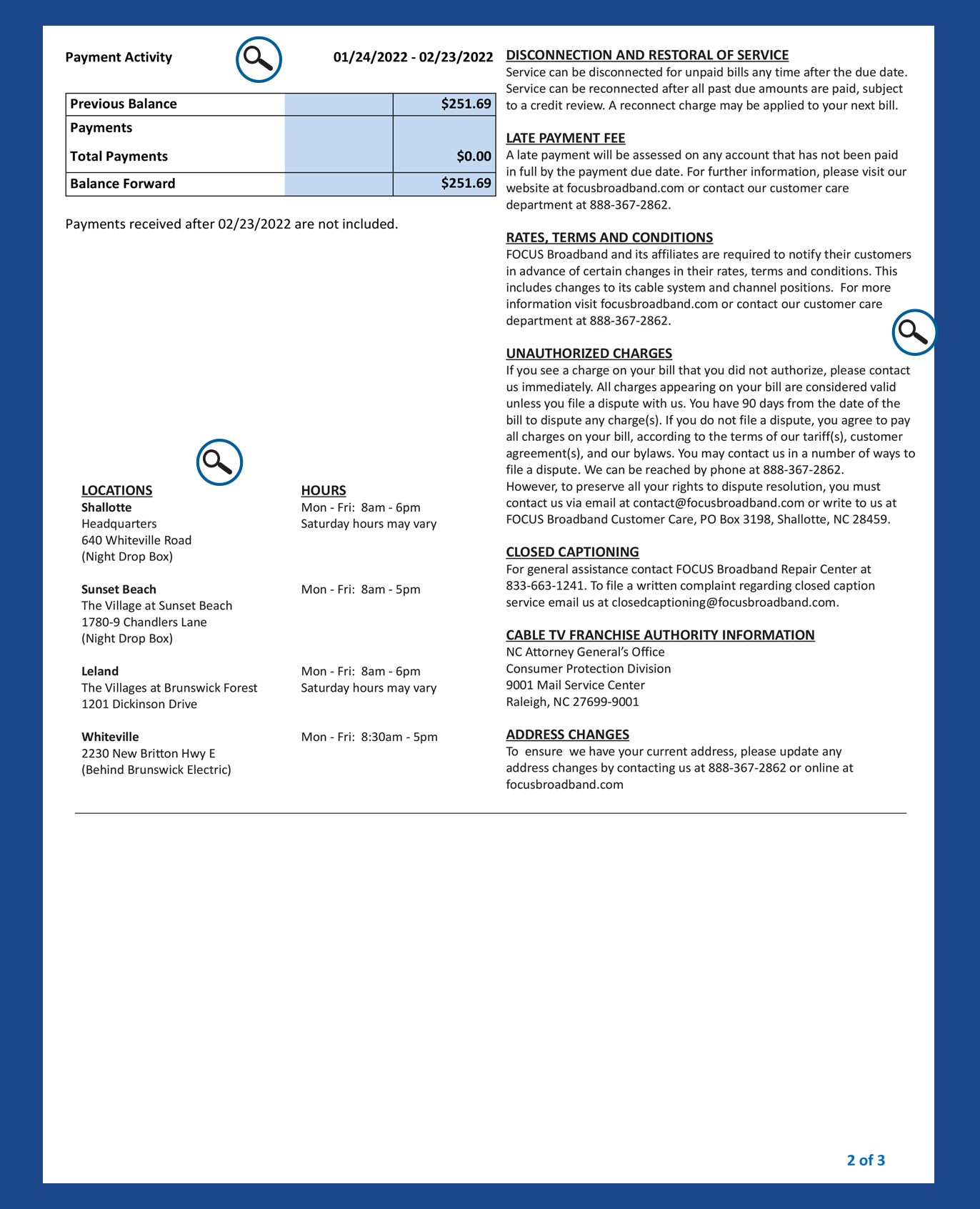
X
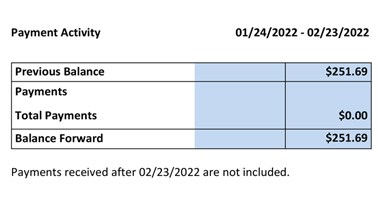
Detailed Payment Activity section is capable of showing up to the last ten payments, credits, or fees applied to your account during the statement period.
X
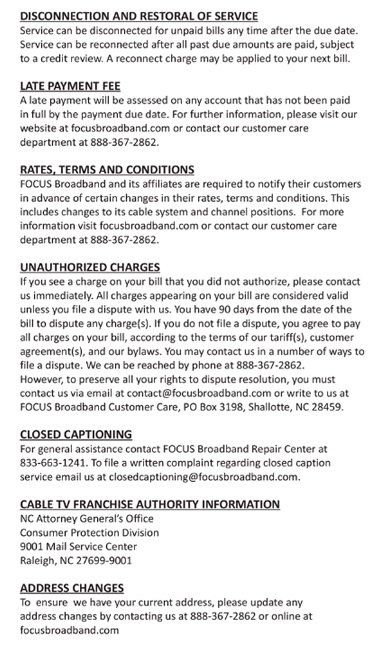
Condensed legal and regulatory section gives you vital information on Disconnection and Restoral of Service, Late Payment Fee, Rates, Terms and Conditions, Unauthorized Charges, Closed Captioning, Cable TV Franchise Authority Information, and how to make an Address Change.
X
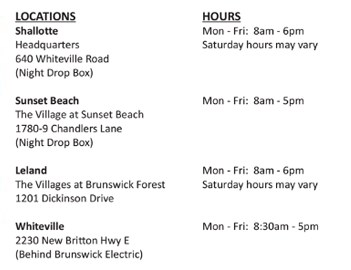
Quickly and easily find out the address and hours of operation for all of our convenient locations.
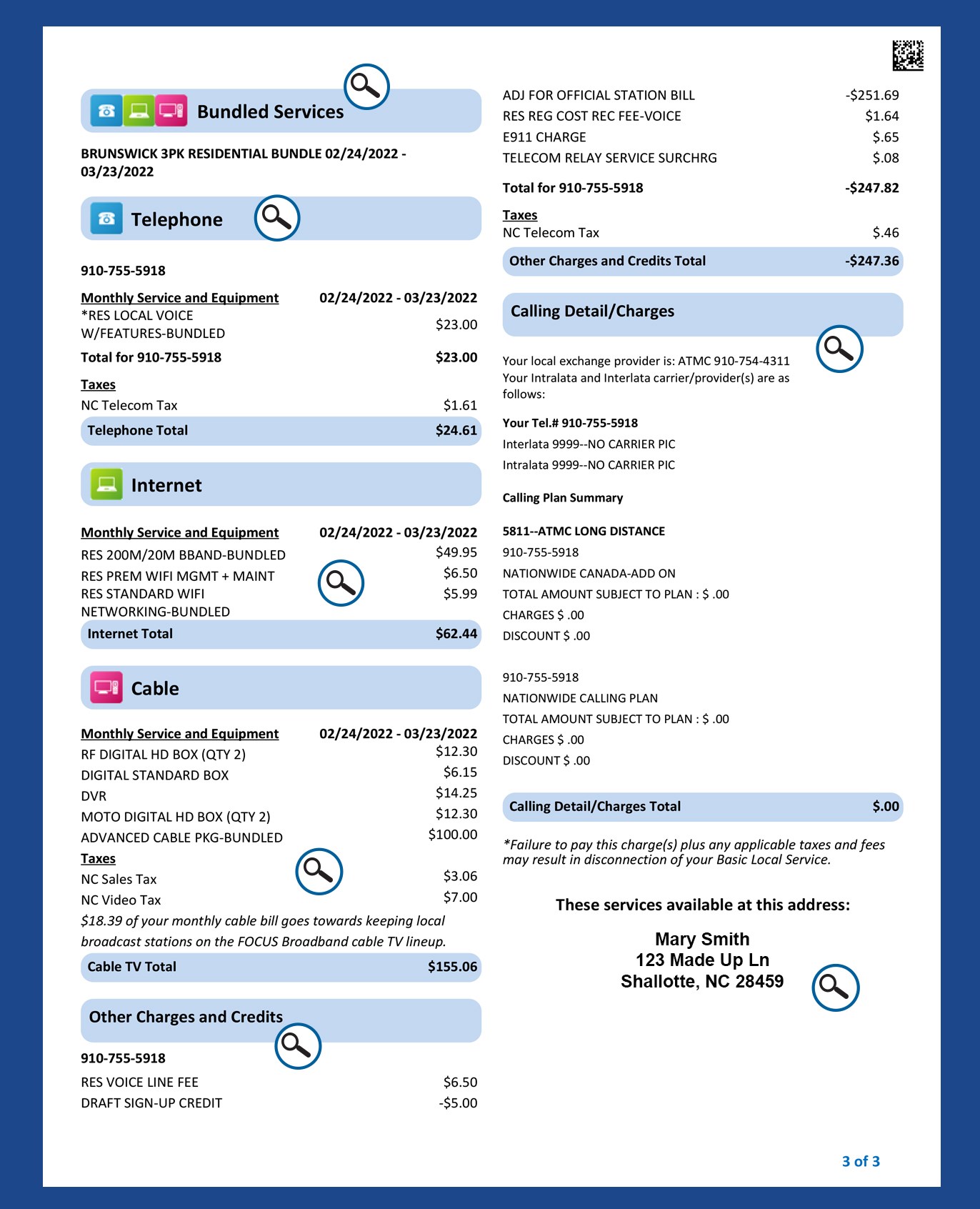
X
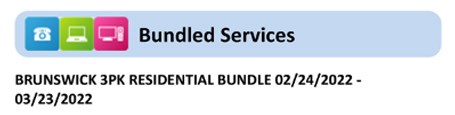
New Bundle Services section shows you which bundle/s (if any) you subscribed to during the statement period. The service icons at the top represent the services that are included in your current bundle.
X
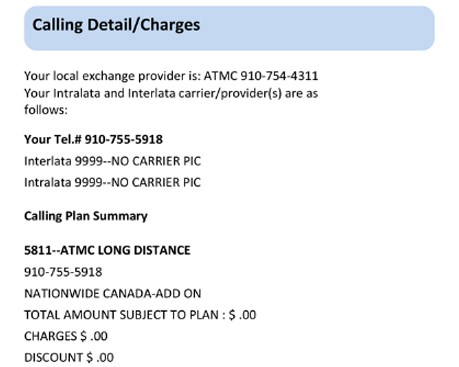
Calling Detail/Charges section shows any long distance charges you incurred during your statement period. Your long distance provider, along with your calling plan summary and any toll charges are included here as well. If you subscribe to a Nationwide Long Distance plan, this section will not be on your bill.
X
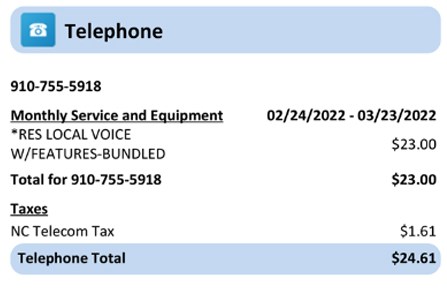
Each service section is represented by its service icon and details the charges for Monthly Service and Equipment as well as Taxes and Fees. Each section’s charges are totaled at the end so you know exactly what you are paying for each service.
X
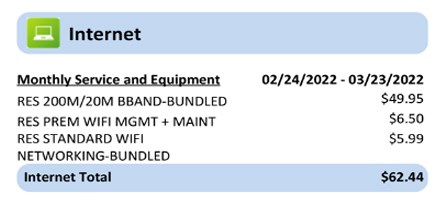
Bundled services are easier to identify as all bundled items are clearly marked as such in the description. We replaced using numbers “(3)” with – “BUNDLED”.
X
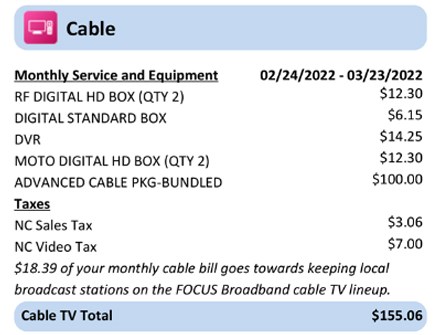
Taxes and Fees are now shown separate from other monthly charges under each service section.
X

This section has been added to more easily identify the account holder and location of the services that are shown on the bill.
X
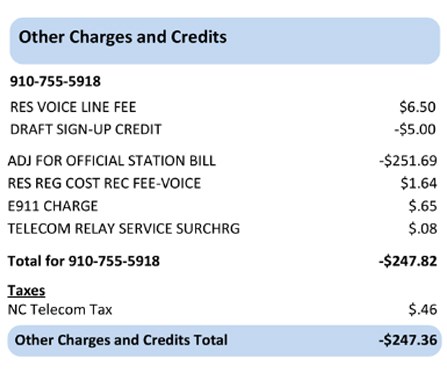
Other Charges and Credits section is clearly identified. In this section you will see all of your one-time charges and credits as well as any prorated charges or credits you may have incurred during the statement period.
Billing FAQs (Preguntas frecuentes sobre facturación)
Haz clic aquí para ver las preguntas frecuentes sobre facturación en español
¿Qué significan todos estos cargos en mi factura?
Tu factura reflejará los servicios que has solicitado, así como los cargos requeridos por entidades gubernamentales locales, estatales y federales.
Se suponía que me iban a dar un crédito en la factura del mes pasado, pero me están cobrando de nuevo este mes. ¿Por qué?
Cuando se determina que tienes derecho a un crédito, tienes la opción de pagar el monto completo del estado de cuenta anterior o deducir el crédito de tu pago. Si decides deducir el crédito del pago de este mes, el monto del crédito se mostrará en tu próxima declaración como "saldo anterior". El crédito real aparecerá en la sección 'Otros cargos y créditos' de la misma factura, y se deducirá de los cargos mensuales actuales para compensar el 'saldo anterior'. La declaración que refleje el monto del crédito debería ser correcta y el "monto total debido" deberá ser pagado en su totalidad.
¿Cómo presento una disputa si aparece un cargo no autorizado en mi factura?
Si ves un cargo en tu factura que no autorizaste, por favor contáctanos inmediatamente. Todos los cargos que aparecen en tu factura se consideran válidos a menos que presentes una disputa con nosotros. Tienes 90 días a partir de la fecha de la factura para disputar cualquier cargo(s). Si no presentas una disputa, aceptas pagar todos los cargos de tu factura, de acuerdo con los términos de nuestras tarifas y tu membresía con FOCUS Broadband. Puedes contactarnos de varias formas para presentar una disputa. Nos puedes llamar por teléfono al (910) 754-4311 o al 888-367-2862. Sin embargo, para preservar todos tus derechos de resolución de disputas, debes contactarnos por correo electrónico a contact@focusbroadband.com o escribirnos a Servicio al Cliente de FOCUS Broadband, P.O. Box 3198, Shallotte, NC 28459.
¿Cobra FOCUS Broadband tarifas por pagos atrasados?
FOCUS Broadband puede aplicar una tarifa por pago tardío a cualquier cuenta que no se haya pagado en su totalidad para la fecha de vencimiento del pago. Si tienes preguntas sobre esta tarifa, por favor contáctanos al (910) 754-4311 o al 888-367-2862 (llamada gratuita).
¿Qué son los cargos por mes parcial/facturación prorrateada?
Los cargos por mes parcial o prorrateados se encuentran en la sección 'Otros cargos y créditos' de tu estado de cuenta. Estos cargos pueden aparecer cuando inicias servicio, añades servicio, cambias planes de servicio o añades funciones a tu cuenta. Estos cargos reflejan la parte del mes en la cual se utilizaron los servicios. Vea más información a continuación.
¿Cómo se me factura cuando instalo servicios o añado servicios y funciones?
- El prorrateo comienza el primer día de activación del servicio o función solicitados y termina el día de tu próximo ciclo de facturación.
- Los servicios y funciones se facturan con un mes de anticipación.
- Se aplicarán cargos por uso cuando corresponda.
- Todas las facturas posteriores reflejarán tus cargos mensuales por servicios y funciones.
¿Cómo se me factura cuando desconecto servicios y funciones?
- Recibirás un crédito por los servicios y funciones desde el día de la desconexión hasta el último día de tu último ciclo de facturación.
¿Cómo obtengo información sobre un número de teléfono que llamé?
Ve a nuestro Directorio telefónico en línea para acceder a varios sitios de búsqueda inversa que te permiten buscar información por número de teléfono.
Cargos por llamadas de larga distancia
Todos tus cargos por llamadas de larga distancia se listarán en la sección Detalle de Llamadas/Cargos de tu factura.
What do all these charges on my bill mean?
Your bill will reflect the services you have requested as well as charges mandated by local government, state and federal agencies.
I was supposed to be given a credit on last month's bill, but I am being charged again this month. Why?
When it has been determined that you are due a credit, you have the option to pay the previous statement amount in it's entirety or deduct the credit from your payment. If you choose to deduct the credit from this month's payment, the credit amount will be shown on your next statement as a "balance forward". The actual credit will appear in the 'Other Charges and Credits' section of the same bill, and it will be deducted from the current monthly charges to offset the 'balance forward amount'. The statement that reflects the credit amount should be correct and the total "amount due" should be paid in full.
How do I file a dispute if an unauthorized charge appears on my bill?
If you see a charge on your bill that you did not authorize, please contact us immediately. All charges appearing on your bill are considered valid unless you file a dispute with us. You have 90 days from the date of the bill to dispute any charge(s). If you do not file a dispute, you agree to pay all charges on your bill, according to the terms of our tariff(s) and your membership with FOCUS Broadband. You may contact us in a number of ways to file a dispute. We can be reached by phone at (910) 754-4311 or 888-367-2862. However, to preserve all your rights to dispute resolution, you must contact us via email at contact@focusbroadband.com or write to us at FOCUS Broadband Customer Service, P.O. Box 3198, Shallotte, NC 28459.
Does FOCUS Broadband charge any late fees?
FOCUS Broadband may assess a late payment fee on any account that has not been paid in full by the payment due date. If you have questions regarding this fee, please contact FOCUS Broadband at (910) 754-4311 or 888-367-2862 (toll-free).
What are partial month charges/prorated billing?
Partial month charges, or prorated charges are located under the 'Other Charges & Credits' section of your billing statement. These charges may appear whenever you initiate service, add service, change service plans or add features to your account. These charges reflect the portion of the month in which the services were used. Read below to learn more.
How am I billed when I install service or add services and features?
- Prorating begins on the first day of activation of your requested service or feature, & ends on the day of your next billing cycle.
- Services & features are billed one month in advance.
- Usage charges will apply when applicable.
- All subsequent bills will reflect your monthly service and feature charges.
How am I billed when I disconnect services and features?
- You will receive a credit for services and features from the day of disconnection through the last day of your last billing cycle.
How do I get information on a telephone number I called?
Go to our Online Phonebook to access a variety of reverse lookup sites that allow you to search for information by phone number.
Toll Charges
All of your toll charges for long distance calls will be listed in the Calling Detail/Charges section of your bill.
Payment Options & Policies (Opciones y políticas de pago)
Haz clic aquí para conocer las opciones y políticas de pago en español
Opciones y políticas de pago de facturas
Pago de facturas
FOCUS Broadband tiene cuatro (4) ciclos de facturación cada mes. El pago vence aproximadamente 20 días después de la fecha del ciclo de facturación. Consulte su estado de cuenta para conocer la fecha exacta de vencimiento del pago. Si su factura se paga mediante débito bancario mensual o pago automático con tarjeta de crédito, consulte la primera página de su factura para conocer la fecha del débito.
Cuentas impagas:
El no pago de cualquier parte de su factura de FOCUS Broadband puede resultar en la interrupción o desconexión de todos los servicios. Usted es responsable del pago de todos los servicios prestados por FOCUS Broadband y facturados a su cuenta. Es su responsabilidad enviar el pago de manera oportuna para asegurar que FOCUS Broadband lo reciba en o antes de la fecha de vencimiento. Si su cuenta no está pagada en la fecha de vencimiento, es posible que reciba una llamada de nuestro sistema automatizado de mensajería o de un representante de FOCUS Broadband recordándole que pague su factura de inmediato para evitar la desconexión de todos los servicios. Si sabe que su pago será retrasado, llame a nuestro departamento de Servicios Financieros al 910-755-1645 para discutir arreglos de pago disponibles. FOCUS Broadband puede, a su discreción, remitir su cuenta impaga a una agencia de cobro de terceros, lo que puede afectar negativamente su historial o puntaje crediticios.
Formas de pagar su factura
En línea en Mi Cuenta:
Visite Mi Cuenta para pagar con MasterCard, Visa, Discover, débito bancario o Cheque electrónico. El acceso a Mi Cuenta requiere un nombre de usuario y contraseña. Llame al 910-754-4311 para inscribirse.
Crédito/Débito Automático:
Configure pagos mensuales recurrentes con MasterCard, Visa o Discover en Mi Cuenta o llamando a Servicios Financieros al 910-755-1645.
Débito Bancario Automático:
Configure pagos mensuales recurrentes por débito en su cuenta corriente o de ahorros a través de Mi Cuenta, llamando a Servicios Financieros de FOCUS Broadband al 910-755-1645 o descargando y completando el formulario de Acuerdo de Autorización para Pagos Preestablecidos con la información correspondiente. Envíelo a nuestra oficina comercial (FOCUS Broadband Financial Services PO Box 3198, Shallotte, NC, 28459) junto con un cheque anulado. Después de que esta información sea enviada y aprobada por su banco (aproximadamente 30 días), se realizará el débito de su factura del mes siguiente. En la parte frontal de su estado de cuenta de la factura encontrará una declaración de confirmación de débito que incluye la fecha en que se realizará el cargo a su cuenta.
Por teléfono:
Llame al 910-754-4311 o al 888-367-2862 para realizar un pago utilizando el sistema de pago automatizado de 24 horas de FOCUS Broadband. Utilice su MasterCard, Visa, Discover o Cheque electrónico para pagar el saldo total de su estado de cuenta, el monto vencido u otro monto. No hay tarifa por conveniencia y se proporcionan instrucciones en inglés y español.
Por correo:
Haga su cheque pagadero a FOCUS Broadband y envíelo a: FOCUS Broadband Financial Services, PO Box 3198, Shallotte, NC, 28459
En persona:
Shallotte
Sede de FOCUS Broadband
640 Whiteville Road
Lun-Vie, 8am-6pm
Sáb, 9am-5pm
(Buzón de noche)
Sunset Beach
The Village at Sunset Beach
1780-9 Chandlers Lane
Lun-Vie, 8am-5pm
(Buzón de noche)
Leland
Brunswick Forest
1201 Dickinson Drive
Lun-Vie, 8am-5pm
Whiteville
Detrás de Brunswick Electric
2230 New Britton Highway
Lun-Vie, 8am-5pm
Burgaw
Frente a Four County Electric
1855 NC Hwy 53 W
Lun-Vie, 8am-5pm
Southport
Junto a Food Lion
4891 Long Beach Rd., Suite 2
Lun-Vie, 8am–5pm
Billing Payment Options & Policies
Payment Of Bills
FOCUS Broadband has four (4) billing cycles each month. Payment is due approximately 20 days after the bill cycle date. Refer to your billing statement for exact payment due date. If your bill is being paid by monthly bank draft or automatic credit card payment, refer to the front page of your bill for the date of draft or draw.
Unpaid Accounts:
Nonpayment of any portion of your FOCUS Broadband bill may result in interruption or disconnection of any and all services. You are liable for payment for all services rendered by FOCUS Broadband and billed to your account. It is your responsibility to mail or make payment in a timely manner to ensure receipt by FOCUS Broadband on or prior to the due date. If your account is unpaid on the due date, you may receive a call from our automated messaging system or an FOCUS Broadband representative reminding you to pay your bill immediately to avoid disconnection of any and all services. If you know that your payment will be late, call our Financial Services department at 910-755-1645 to discuss available payment arrangements. FOCUS Broadband may, at its discretion, submit your unpaid account to a third-party collection agency, which may result in a negative impact on your credit history or credit score.
Ways to Pay Your Bill
Online at My Account:
Visit My Account to pay by MasterCard, Visa, Discover, bank draft, or electronic Check. Access to My Account requires a username and password. Call 910-754-4311 to sign up.
Automatic Credit/Debit:
Set-up recurring monthly payments by MasterCard, Visa, or Discover at My Account or by calling Financial Services at 910-755-1645.
Automatic Bank Draft:
Recurring monthly payments by draft on your checking or savings account can be set up through My Account, calling FOCUS Broadband Financial Services at 910-755-1645 or downloading and completing the Authorization Agreement for Prearranged Payments form with the appropriate information. Send it to our business office (FOCUS Broadband Financial Services PO Box 3198, Shallotte, NC, 28459) along with a voided check. After this information has been submitted to and approved by your bank (approximately 30 days) your following month's bill will be drafted. On the front of your bill statement you will find a draft confirmation statement that includes the date that your account will be drafted.
By Phone:
Call 910-754-4311 or 888-367-2862 to make a payment using FOCUS Broadband's 24-Hour Automated Payment system. Using your MasterCard, Visa, Discover or electronic Check, pay your total statement balance, past due amount, or other amount. No convenience fee, and instructions are provided in English and Spanish.
By Mail:
Make your check payable to FOCUS Broadband and send it to: FOCUS Broadband Financial Services, PO Box 3198, Shallotte, NC, 28459
In Person:
Shallotte
FOCUS Broadband Headquarters
640 Whiteville Road
Mon-Fri, 8am-6pm
Sat, 9am-5pm
(Night Drop Box)
Sunset Beach
The Village at Sunset Beach
1780-9 Chandlers Lane
Mon-Fri, 8am-5pm
(Night Drop Box)
Leland
Brunswick Forest
1201 Dickinson Drive
Mon-Fri, 8am-5pm
Whiteville
Behind Brunswick Electric
2230 New Britton Highway
Mon-Fri, 8am-5pm
Burgaw
Across from Four County Electric
1855 NC Hwy 53 W
Mon-Fri, 8:00am-5pm
Southport
Next to Food Lion
4891 Long Beach Rd. Suite 2
Mon-Fri, 8:00am-5pm
ReConnect Services (Reconectar servicios)
Haz clic aquí para reconectar los servicios en español
Reconexión después de una desconexión por falta de pago (DNP)
En línea en Mi Cuenta:
Acceda a Mi Cuenta y realice un pago en línea que iguale o supere el monto adeudado. Haga clic en el botón "Sí" para reconectar los servicios. Los servicios en línea de Mi Cuenta requieren un nombre de usuario y contraseña. Pague con Mastercard, Visa, Discover o Cheque electrónico. Regístrese llamando al 910-754-4311.
Por teléfono:
Llame al sistema de Pagos Automatizados de 24 horas de FOCUS Broadband al 910-754-4311 o al 1-888-367-2862 y realice un pago que iguale o supere el monto adeudado. Siga las indicaciones para reconectar los servicios. Se agregará un cargo de reconexión de $5 a su próximo estado de cuenta. No hay tarifa de conveniencia, y las instrucciones se proporcionan en inglés y español.
En persona:
Visite una de nuestras ubicaciones para realizar el pago con Mastercard, Visa, Discover o Cheque y solicite la reconexión.
Cargo por Reconexión de Servicio:
FOCUS Broadband cobra una tarifa de $5 por reconectar el servicio.
Reconexión después de la desconexión por Vacaciones
El servicio de desconexión por Vacaciones está destinado como una opción temporal para ahorrar dinero para los clientes que desean suspender sus servicios durante un período en el cual no se utilizarán diariamente. La suspensión temporal de servicios a través de la opción de Desconexión por Vacaciones está permitida hasta un máximo de 4 veces por año calendario y por un total de no más de 180 días por año calendario. Usted conserva su número de teléfono y cuando esté listo, todos los servicios se reconectarán el mismo día que realice la solicitud. No hay cargo por desconexión/reconexión al usar el sitio de administración de cuentas, Mi Cuenta. Para más información o para inscribirse en Mi Cuenta, llame al Servicio al Cliente de FOCUS Broadband al 910-754-4311. Nota: Las cuentas suspendidas por más de 180 días resultarán en que todos los servicios en su cuenta de FOCUS Broadband vuelvan a estado activo donde se facturará a tarifas regulares.
En línea en Mi Cuenta:
Vaya a Mi Cuenta y siga las indicaciones para reconectar los servicios. Los servicios en línea de Mi Cuenta requieren un nombre de usuario y contraseña. Para registrarse, llame al Servicio al Cliente de Mi Cuenta al 910-754-4311, de lunes a viernes, de 8am a 6pm. No hay cargo por reconectar después de la desconexión por Vacaciones en línea en Mi Cuenta.
Por teléfono:
Llame al Servicio al Cliente al 910-754-4311 entre las 8:00 am y las 6:00 pm, de lunes a viernes, para solicitar la reconexión. Se agregará un cargo de reconexión de $20 a su próximo estado de cuenta.
En persona:
Visite una de nuestras ubicaciones para solicitar la reconexión. Se agregará un cargo de reconexión de $20 a su próximo estado de cuenta.
Shallotte
Sede de FOCUS Broadband
640 Whiteville Road
Lun-Vie, 8am-6pm
Sáb, 9am-5pm
(Buzón de noche)
Sunset Beach
The Village at Sunset Beach
1780-9 Chandlers Lane
Lun-Vie, 8am-5pm
(Buzón de noche)
Leland
Brunswick Forest
1201 Dickinson Drive
Lun-Vie, 8am-6pm
Sáb, 9am-5pm
Whiteville
Detrás de Brunswick Electric
2230 New Britton Highway
Lun-Vie, 8am-5pm
Burgaw
Frente a Four County Electric
1855 NC Hwy 53 W
Lun-Vie, 8am-5pm
Southport
Junto a Food Lion
4891 Long Beach Rd., Suite 2
Lun-Vie, 8am–5pm
Reconnect after DNP (Disconnect for Non-Payment)
Online at My Account
Go to My Account and make an online payment that matches or is greater than your past due amount. Click the “Yes” button to reconnect services. My Account online services require a username and password. Pay by Mastercard, Visa, Discover, or electronic Check. Sign up by calling 910-754-4311.
By Phone
Call FOCUS Broadband's 24-Hour Automated Payment system at 910-754-4311 or 1-888-367-2862 and make a payment that matches or is greater than your past due amount. Follow the prompts to reconnect services. One $5 reconnection charge will be added to your next bill statement. No convenience fee, and instructions are provided in English and Spanish.
In Person
Visit one of our locations to make your payment by Mastercard, Visa, Discover, or Check and request reconnect.
Service Reconnection Charge
FOCUS Broadband charges a $5 fee to reconnect service.
Reconnect after Vacation Disconnect
Vacation Disconnect service is intended as a temporary, money-saving option for customers who wish to suspend their services during a time period in which the services will not receive daily use. Temporary suspension of services through the Vacation Disconnect option is permitted no more than 4 times per calendar year and for a total of no more than 180 days per calendar year. You retain your telephone number and when you are ready, all services are reconnected the same day as you make the request. There is no disconnect/reconnect charge when you use the account management site, My Account. For more information or to enroll in My Account, call FOCUS Broadband Customer Service at 910-754-4311. Note: Accounts suspended more than 180 days will result in all services on your FOCUS Broadband account being returned to active status where billing will continue at regular rates.
Online at My Account
Go to My Account and follow the prompts to reconnect services. My Account online services require a username and password. To register, call My Account Customer Service at 910-754-4311, Monday-Friday, 8am-6pm. There is no charge to reconnect after Vacation Disconnect online at My Account.
By Phone
Call Customer Services at 910-754-4311 between the hours of 8:00am-6:00pm, Monday-Friday to request reconnect. One $20 reconnection charge will be added to your next bill statement.
In Person
Visit one of our locations to request reconnect. One $20 reconnection charge will be added to your next bill statement.
Shallotte
FOCUS Broadband Headquarters
640 Whiteville Road
Mon-Fri, 8am-6pm
Sat, 9am-5pm
(Night Drop Box)
Sunset Beach
The Village at Sunset Beach
1780-9 Chandlers Lane
Mon-Fri, 8am-5pm
(Night Drop Box)
Leland
Brunswick Forest
1201 Dickinson Drive
Mon-Fri, 8am-5pm
Whiteville
Behind Brunswick Electric
2230 New Britton Highway
Mon-Fri, 8am-5pm
Burgaw
Across from Four County Electric
1855 NC Hwy 53 W
Mon-Fri, 8:00am-5pm
Southport
Next to Food Lion
4891 Long Beach Rd. Suite 2
Mon-Fri, 8:00am-5pm
Taxes and Fees
Federal and State Fees, Taxes, Surcharges
Federal Subscriber Line Charge (SLC)
A flat monthly charge, established by the Federal Communications Commission (FCC), assessed directly to customers to help local telephone companies recover some of their costs in constructing and maintaining the local network. The SLC is part of the FCC's campaign to promote competition in the U.S. telecom industry and reflects its intent to make end-user customers more directly responsible for these costs.
Federal Access Recovery Charge (ARC)
The ARC is a charge that was adopted by the FCC as a part of its reforms to intercarrier compensation. The ARC may be billed as a separate charge or billed in combination with the SLC. The FCC sets the rates for the ARC each year.
Federal Universal Service Charge (FUSC)
The federal government established national programs to support universal telephone service. The federal Universal Service Fund assists with the costs of providing "affordable" services to low-income individuals and to residents in rural, high-cost areas. In addition, Congress has expanded the program to help schools, libraries and rural health care providers obtain advanced services, such as Internet access. All providers of telecommunications services contribute to the support of these programs. The amount of monthly FUSC on your bill depends on the services you order and the number of telephone lines you have.
Federal Excise Tax
A federal tax that applies to local telephone service billed separately from long distance service. See I.R.S. Publication 510 at www.irs.gov for more details.
NC Telecommunications Tax
North Carolina Sales tax imposed on telecommunications services. NC G.S. 105-164
NC Cable TV Tax
North Carolina Sales tax imposed on video programming services. NC G.S. 105-164
E911 Charge
A state/local government fee used to fund emergency 911 services, such as fire and rescue.
Telecommunications Relay Service Surcharge
A state charge used to fund relay centers and special equipment that assist hearing- and speech-impaired persons to communicate over the national telecom network. NC G.S. 62-157
Lifeline Discount (Descuento de Lifeline)
Haz clic aquí para obtener el descuento Lifeline en español
Lifeline es un beneficio federal que reduce el costo mensual del servicio telefónico o de Internet para clientes elegibles.
Si eres un consumidor de bajos ingresos y necesitas ayuda para pagar el servicio telefónico o de Internet de banda ancha, es posible que seas elegible para participar en el programa de beneficios Lifeline del gobierno.
Lifeline reduce lo que pagas por servicio residencial de línea telefónica o servicio residencial de Internet de banda ancha por mes. Aquellos elegibles para Lifeline pueden aplicar su beneficio a cualquier servicio de voz que ofrezca FOCUS Broadband, ya sea independiente o agrupado con otros servicios. Puedes calificar para recibir Lifeline si el ingreso de tu hogar está en o por debajo del 135% de las pautas federales de pobreza o si recibes alguno de los siguientes beneficios: Asistencia Federal de Vivienda Pública (FPHA), Medicaid, Programa de Asistencia Nutricional Suplementaria (SNAP), Ingreso de Seguridad Suplementario (SSI), Programas de Pensión para Veteranos y Beneficios para Sobrevivientes, o ciertos programas tribales.
Si calificas para Lifeline, serás elegible para recibir un beneficio mensual de hasta $7.25 hacia el servicio básico residencial de línea telefónica o hasta $9.25 por mes para el servicio residencial de Internet de banda ancha.
Para verificar si eres elegible para la inscripción en el programa, completa el Formulario del Verificador Nacional disponible en el sitio web del Verificador Nacional de la Compañía Administrativa de Servicio Universal (USAC). Si se te aprueba para recibir los beneficios de Lifeline, deberás imprimir tu formulario de verificación y traerlo contigo al momento de solicitar el servicio.
La asistencia de Lifeline está limitada a un beneficio por hogar y disponible en un solo servicio por hogar, ya sea inalámbrico, de línea fija o de banda ancha. Lifeline no es transferible entre individuos. Si actualmente estás recibiendo asistencia de Lifeline a través de otro proveedor, puedes transferir tu beneficio a tu servicio residencial de banda ancha o teléfono de FOCUS Broadband. Para iniciar la transferencia de tu beneficio de Lifeline a tu servicio residencial de banda ancha o teléfono de FOCUS Broadband, comunícate con el servicio al cliente de FOCUS Broadband al 754-4311.
Puede que Lifeline no esté disponible en todas las áreas.
Lifeline is a federal benefit that lowers the monthly cost of phone or Internet service for eligible customers.
If you are a low-income consumer and need help paying for phone service or broadband internet service, you may be eligible to participate in the government Lifeline benefit program.
Lifeline reduces what you pay for residential landline telephone service or residential broadband internet service per month. Those eligible for Lifeline can apply their benefit to any voice service FOCUS Broadband offers whether standalone or bundled with other services. You may qualify to receive Lifeline if your household income is at or below 135% of the Federal poverty guidelines or you receive any of the following benefits: Federal Public Housing Assistance (FPHA), Medicaid, Supplemental Nutrition Assistance Program (SNAP), Supplemental Security Income (SSI) Veterans Pension and Survivors Benefit Programs, or certain Tribal programs.
If you qualify for Lifeline, you will be eligible to receive a monthly benefit of up to $7.25 towards basic residential landline service or up to $9.25 per month for residential broadband internet service.
To see if you are eligible for program enrollment complete the National Verifier Form available at the Universal Service Administrative Company’s (USAC) National Verifier website. If you are approved to receive Lifeline benefits, you will need to print out your verification form and bring it with you when you come to apply for service.
Lifeline assistance is limited to one benefit per household and available on one service only per household, whether wireless, landline or broadband. Lifeline is non-transferable between individuals. If you are currently receiving Lifeline assistance through another provider you are permitted to transfer your benefit to your FOCUS Broadband residential broadband or residential telephone service. To initiate a transfer of your Lifeline benefit to your FOCUS Broadband residential broadband or telephone service, please contact FOCUS Broadband customer care at 754-4311.
May not be available in all areas.
Help with Online Account Management (Ayuda con la Gestión de Cuenta en Línea)
My Account (Mi cuenta)
Haz clic aquí para acceder a Mi Cuenta en español
Administre fácilmente su cuenta en línea en Mi Cuenta. Se requiere un nombre de usuario y contraseña. Para registrarse, llame al Servicio al Cliente de FOCUS Broadband al 910-754-4311, de lunes a viernes de 8 a.m. a 6 p.m. y sábados de 9 a.m. a 5 p.m.
Aceptamos tarjetas de crédito Mastercard, Visa y Discover. También puede usar su tarjeta de débito VISA.

En Mi Cuenta puedes:
Realizar un pago
Ver y pagar su factura usando Mastercard, Visa, Discover, domiciliación bancaria o cheque electrónico.
Configurar Pagos Automáticos Mensuales
El monto de su factura puede ser cargado automáticamente a su tarjeta Mastercard, Visa o Discover, así como debitado automáticamente de su cuenta corriente o de ahorros. Para cambiar su información de tarjeta de crédito o discontinuar este método de pago, haga clic en la pestaña "Configuración de la cuenta".
Reconectar el servicio después de DNP (Desconexión por Falta de Pago)
Realice un pago en línea que iguale o sea mayor que su monto vencido. Haga clic en el botón "Sí" para reconectar los servicios. Pague con Mastercard, Visa, Discover o cheque electrónico.amount. Click the “Yes” button to reconnect services. Pay by Mastercard, Visa, Discover, or electronic Check.
Cargo por Reconexión de Servicio
FOCUS Broadband cobra una tarifa de $5 para reconectar el servicio.
Desconexión/Reconexión por Vacaciones
En Mi Cuenta, siga las instrucciones para colocar su cuenta en estado de Desconexión/Reconexión por Vacaciones. No hay cargo por desconectar/reconectar durante una sesión en Mi Cuenta.
La Desconexión por Vacaciones le permite desconectar temporalmente sus servicios de FOCUS Broadband hasta cuatro veces y por un total de hasta 180 días dentro de un año calendario de 12 meses. Durante el tiempo que su cuenta esté en estado de Desconexión por Vacaciones, pagará una tarifa reducida por sus servicios de FOCUS Broadband. Conservará su número de teléfono y cuando esté listo, todos los servicios se reconectarán el mismo día en que haga la solicitud. No hay cargo por desconectar/reconectar cuando usa el sitio de gestión de cuentas, Mi Cuenta. Para más información o para inscribirse en Mi Cuenta, llame al Servicio al Cliente de FOCUS Broadband al 910-754-4311.
Revise e imprima sus estados de cuenta y llamadas de larga distancia
Revise e imprima sus estados de cuenta actuales y anteriores.
Revise sus llamadas de larga distancia, descárguelas e imprímalas en formato PDF o Excel.
Revise Equipos y Servicios
Revise una lista de los equipos y servicios de FOCUS Broadband a los que está suscrito.
Administre la Información de la Cuenta
Realice cambios en la configuración de información de su cuenta, contraseñas, información de tarjeta de crédito o domiciliación bancaria.
Opte por recibir su factura electrónicamente con E-Bill
Regístrese para revisar su estado de cuenta mensual en Mi Cuenta y deje de recibir una factura impresa por correo. Recibirá una notificación por correo electrónico cuando su factura esté lista para revisión. Llame al 910-754-4311 para inscribirse.
Acceso a su cuenta
No está registrado aún
Por favor llame a nuestro Centro de Servicio al Cliente al 910-754-4311 para registrar un nombre de usuario y contraseña que le permitirá acceder a nuestro sitio seguro. El horario del Centro de Llamadas es de lunes a viernes de 8 a.m. a 6 p.m. y sábados de 9 a.m. a 5 p.m. También puede registrarse en persona en cualquiera de nuestras ubicaciones de venta al público.
¿Olvidó su contraseña?
Siga las instrucciones proporcionadas al hacer clic en el enlace "¿Olvidó su contraseña?" en la página de inicio de sesión o llame a nuestro Centro de Servicio al Cliente al 910-754-4311.
Easily manage your account online at My Account. A username and password is required. To register, call FOCUS Broadband Customer Service at 910-754-4311, Monday-Friday, 8am-6pm and Saturday 9am - 5pm.
Click here to watch a video tutorial on My Account
We accept Mastercard, Visa, and Discover credit cards. You may also use your VISA debit card.

At My Account you can
Make a Payment
View and pay your bill using Mastercard, Visa, Discover, bank draft, or electronic Check.
Set Up Automatic Monthly Payments
Your bill statement amount can be automatically charged to your Mastercard, Visa, or Discover, as well as automatically drafted from your checking or savings account. To change your credit card information or discontinue this payment method, click on the “Account Settings” tab.
Reconnect service after DNP (Disconnect for Non-Payment)
Make an online payment that matches or is greater than your past due amount. Click the “Yes” button to reconnect services. Pay by Mastercard, Visa, Discover, or electronic Check.
Service Reconnection Charge
FOCUS Broadband charges a $5 fee to reconnect service.
Vacation Disconnect/Reconnect
At My Account, follow the prompts to place your account in Vacation Disconnect/Reconnect status. There is no charge to (Vacation) disconnect/reconnect through a My Account session.
Vacation Disconnect allows you to temporarily disconnect your FOCUS Broadband services four times and for a total of up to 180 days within one 12-month calendar year. During the time your account is in Vacation Disconnect status, you pay a reduced rate for your FOCUS Broadband services. You retain your telephone number and when you are ready, all services are reconnected the same day as you make the request. There is no disconnect/reconnect charge when you use the account management site, My Account. For more information or to enroll in My Account, call FOCUS Broadband Customer Service at 910-754-4311.
Review and print your bill statements and toll calls
Review and print your current and previous bill statements.
Review your toll calls, download and print in PDF or Excel formats.
Review Equipment and Services
Review a list of the FOCUS Broadband equipment and services of which you subscribe.
Manage Account Information
Make changes to your account information settings, passwords, credit card, or bank draft information.
Go paperless with E-Bill
Sign up to review your monthly statement at My Account and discontinue receiving a mailed bill statement. You will receive an email notification when your bill is ready to review. Call 910-754-4311 to sign up.
Accessing your account
Not Yet Registered
Please call our Customer Service Center at 910-754-4311 to register a username and password that will allow access to our secure site. Call Center hours are Monday - Friday, 8am - 6pm and Saturday 9am - 5pm. You may also register in person at any of our retail locations.
Forgot Your Password
Follow the instructions provided when you click on the "Forgot Your Password" link on the login page or call our Customer Service Center at 910-754-4311.
Bank Draft Instructions
My Account automatic bank draft set up instructions.
The Settings drop down menu has a new option called “Bank Account”. Here you will be able to add, change or delete bank account settings.
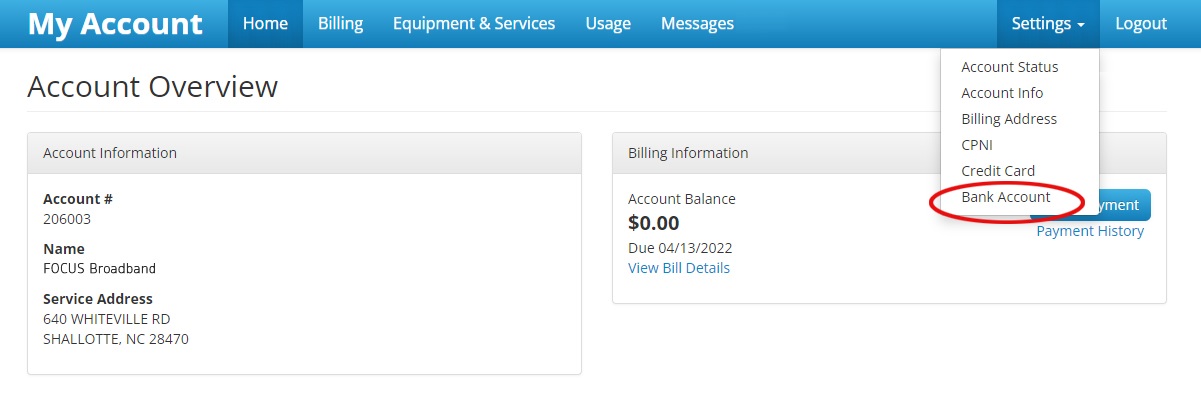
- Account Type (Checking or Savings)
- Name on Account
- Name of Bank
-
Bank Routing Number (only 9 digits). The bank routing number is verified to be valid using a standard set by the banking industry. Invalid routing numbers will give the error:
- The routing number you have entered appears to be invalid
-
If you bank with a credit union, the following instructions will be provided:
- Account number is followed by the symbol.
- Credit Union Members: Use the full account number from your check, not your member number. Include all leading zeros, omit any spaces or characters. ex: 0000123400
-
“Bill This Bank Account Each Month” - Check this box for recurring bank draft.
- This checkbox will be disabled if you have a recurring credit card already setup. If this box is checked for bank draft then the checkbox on the credit card page will be disabled.
- This checkbox will be disabled If you have a My Account “Virtual check” block.
- Change bank account – Once you have saved your account information, you may update any field and click “Save” again.
- Delete bank account – You may delete a banking account by clicking the “Remove Bank Account” button.
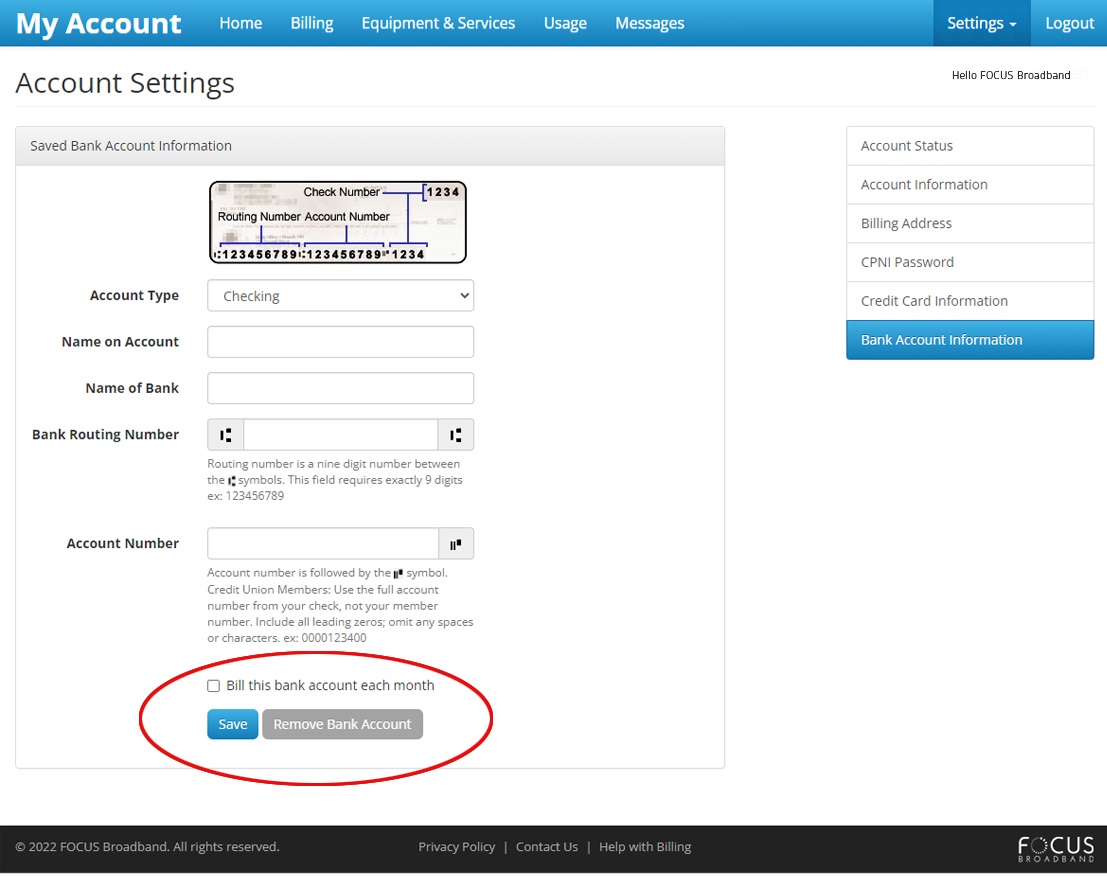
- Check box “Save this payment method” - This box can be checked to save your bank account information.
-
Check box “Bill This Bank Account Each Month” – To be used for recurring bank draft.
- This checkbox will be disabled if you have a recurring credit card already setup.
- This checkbox will be disabled If you have a My Account “Virtual check” block.
- Then you go to make a payment with a saved bank account, the account information will already be completed.
- A saved bank account can only be edited from the Account Settings / Bank Account Info page.
- You can still make a payment using a different bank account by overwriting the information on the payments page.
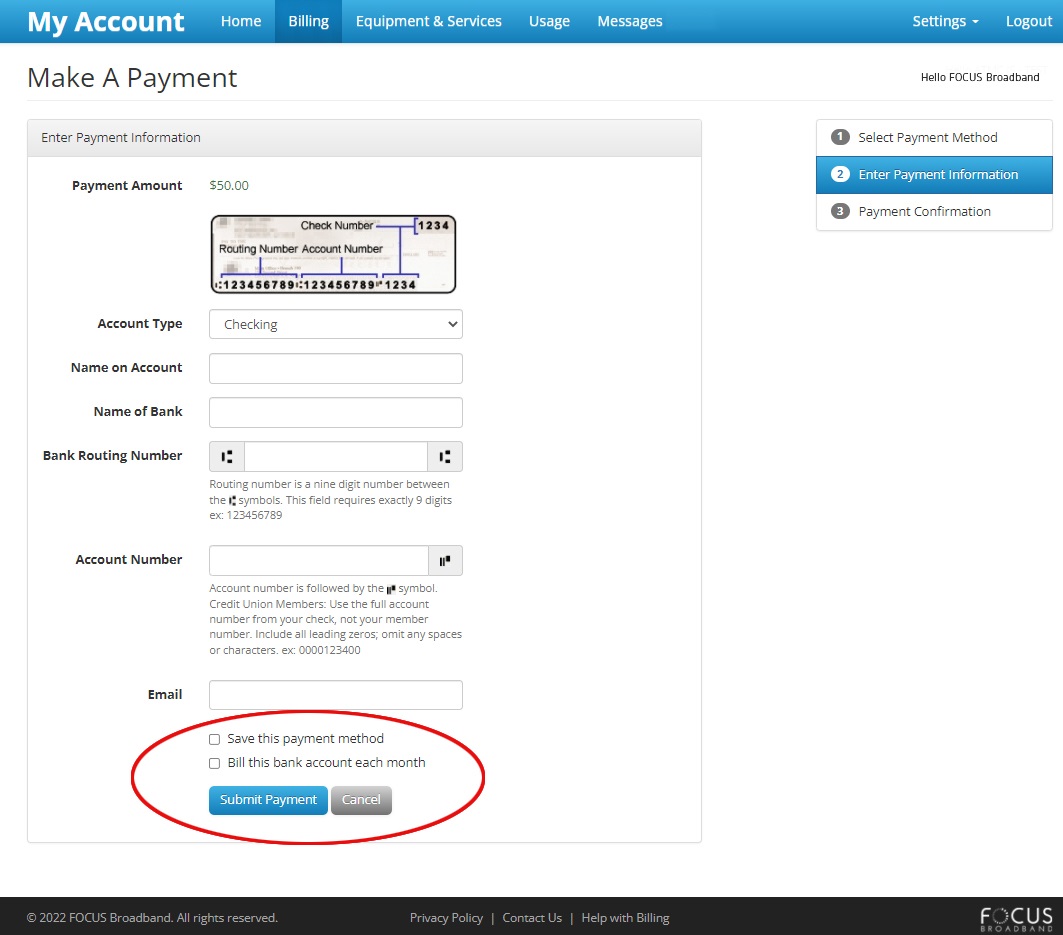
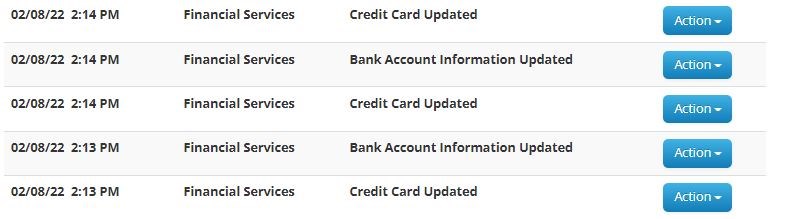
Notes:
- If you choose “Bill this bank account each month”, then you are choosing to have your monthly bill automatically drafted each month. The full amount due listed on your most recent statement will be drafted on the bill due date each month.
- You can make a one time payment of any amount at any time by utilizing the “Make A Payment” option and NOT checking the box labeled “Bill this bank account each month.”