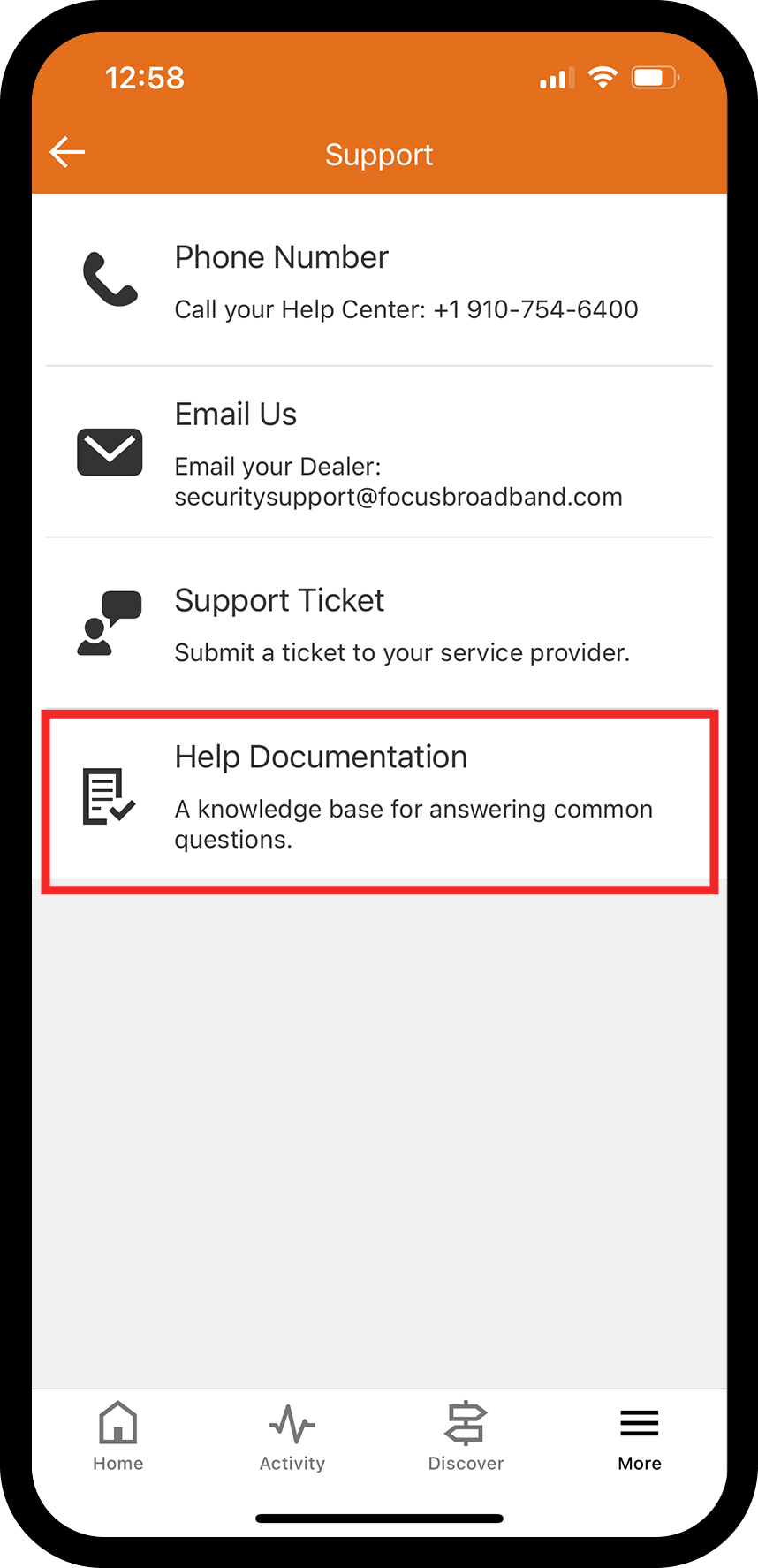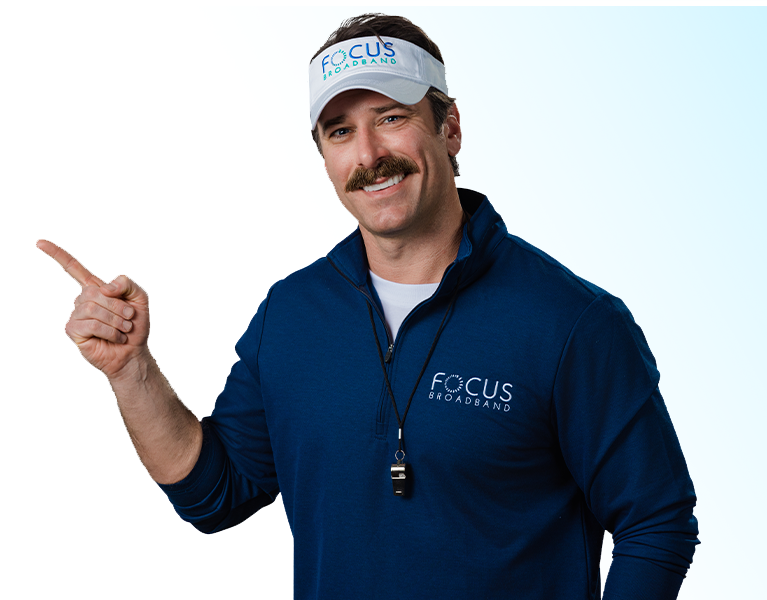Please select the icon below that relates to your need for assistance.
Get Help with Your Security System
FOCUS Broadband Welcome Kit
We’ve put together this guide to help provide you with more information on your services as well as some helpful tips on how to ensure you get the best experience possible from FOCUS Broadband.
FOCUS Broadband Welcome Kit
Security Support
Who to call for repair and service assistance
If you have technical issues with, or questions about, your security system, you can contact Security by FOCUS Broadband at 910-754-6400 24 hours a day, 7 days a week, 365 days a year.
On-site service call charges
You are responsible for maintaining your security components and ensuring they are working properly. If your security system is not covered by a Security Maintenance Agreement, charges may apply for service calls and repairs The rate is $35.00 per truck roll plus $70.00 per hour.
To cancel a False Alarm or when you need to place your system in test mode for the purpose of testing your system or changing the battery, call the Monitoring Station (Security Central) 24 hours a day / 7 days a week at 1-800-560-1085. You will be asked to provide your Name and Password (located on your Security Monitoring Service Agreement contract inside your Security by FOCUS Broadband folder).
Security by FOCUS Broadband Maintenance Agreement
Extended Warranty Plus
For $12.00 per month, we will cover the cost of parts, labor, and all security system batteries if maintenance is required.* Extended Warranty Plus is available to all eligible FOCUS Broadband installed security systems. Contact us for more information.
Battery Replacement
You are responsible for replacing/changing the batteries in your system unless you have Extended Warranty Plus. Batteries can be purchased online, in most retail or grocery stores that carry batteries, or any FOCUS Broadband retail location. If you are unsure about the type of battery that you need, please contact us.
*Excludes any maintenance issues caused as a result of vandalism, misuse/abuse, lightning, fire or "Acts of God". Maintenance performed as a result of these and other reasons outside of normal use will incur service charges at the rate of $35.00 per truck roll plus $70.00 per hour. Maintenance Agreement added after point of sale will require an onsite system evaluation before the system can be considered for coverage. Battery replacements are covered by the Extended Warranty Plus agreement only. All on-site service visits apply during normal operating business hours of Security by FOCUS Broadband including visits with a maintenance agreement. Extended Warranty Plus requires a 36-month agreement. Other conditions and restrictions apply, ask a service representative for complete details.
Alarm.com App Support
If you need further assistance on how to use your security and home automation features, visit Alarm.com’s KnowledgeBase.
Getting started:
Type in your questions into the search bar or select the option “Featured Articles”. For best results, sign in to the Alarm.com customer login with your username and password. If you forgot your password, please contact us.
Examples of questions:
- How to create scenes
- How to change video motion detection
- Add/delete door lock user codes
- How to arm my system remotely
Find Support in your App
To easily view support documents from your alarm.com app to adjust camera settings, edit push notifications, manage access codes, and more, follow the steps below from your smart device.
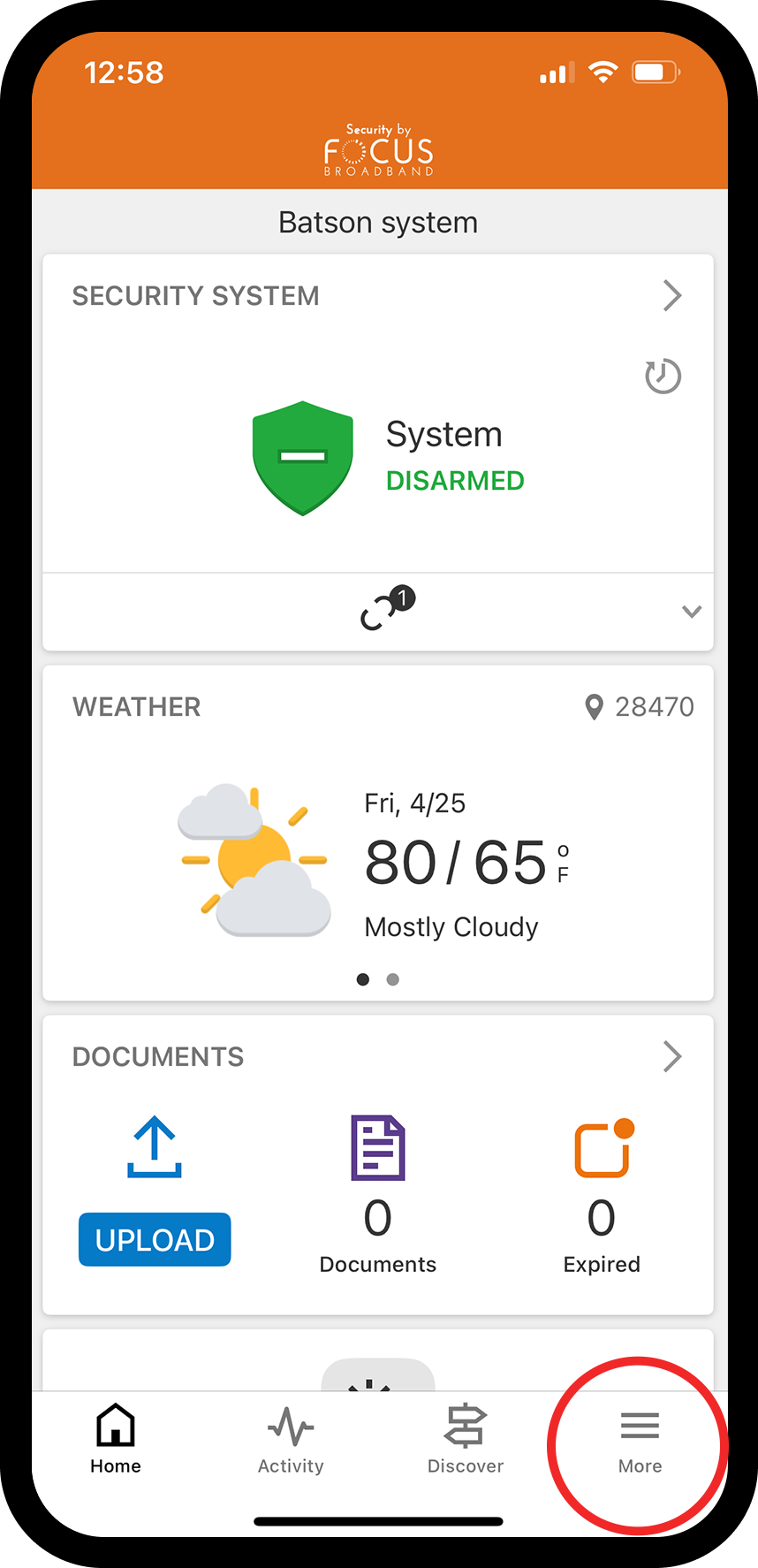
Select "More" from the Home screen.
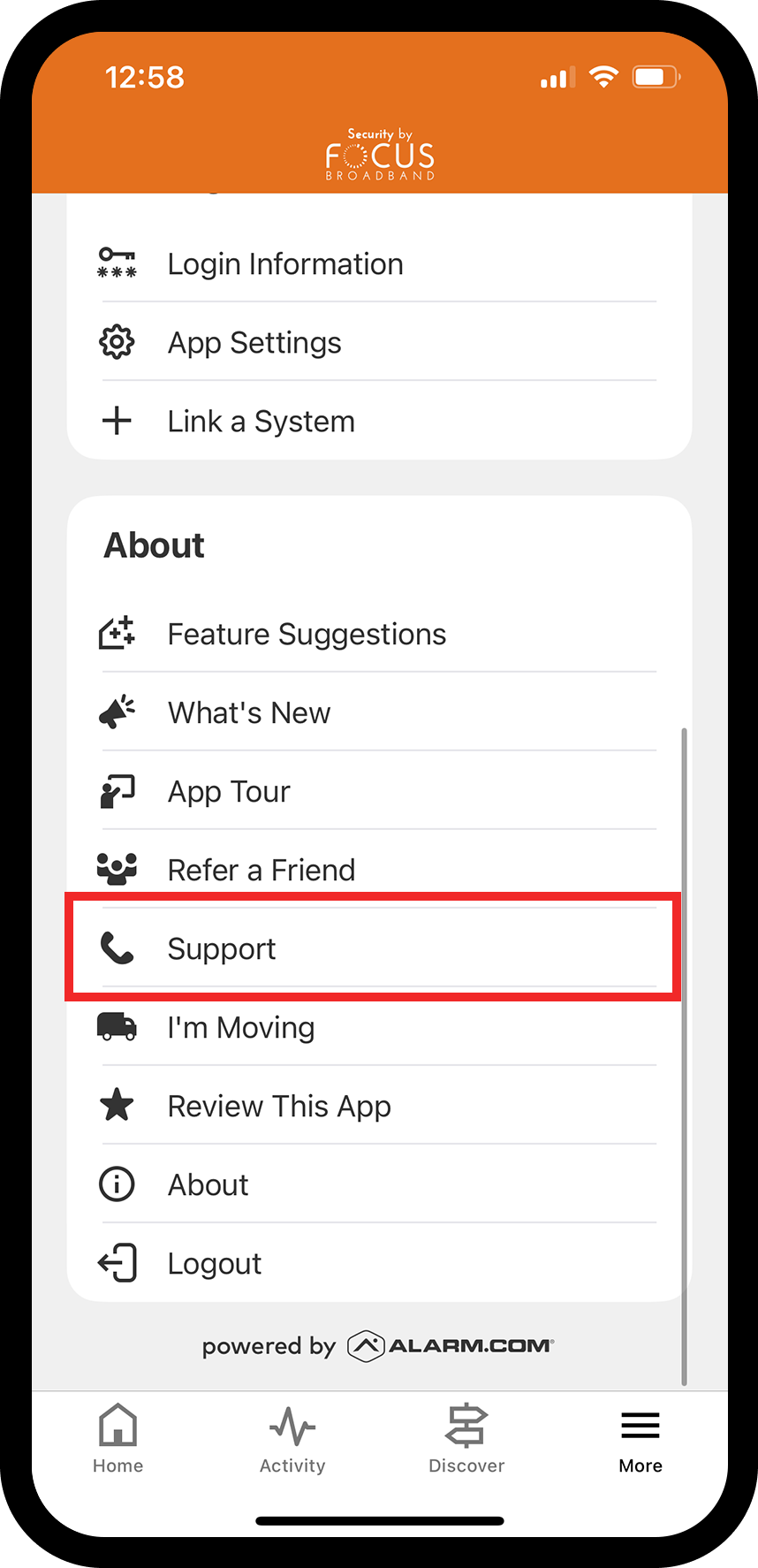
Scroll down and select "Support".